Getting a newly published eBook off to a good start is a great thing. It can teach retailer algorithms that the book is popular and can seed your title with reviews that help with future sales. So, how do you release an eBook with a bang? One great tactic is to use eBook pre-orders.
In this post we will detail different strategies for promoting an eBook pre-order and some common questions. Then, we will lay out the steps to set up pre-orders on different retailers and call out some differences between them.
How to promote an eBook pre-order
How long should a pre-order last?
How should an eBook pre-order be priced?
How to Set Up eBook Pre-Orders on Amazon
How to Set Up eBook Pre-Orders on Nook
How to Set Up eBook Pre-Orders on Apple Books
How to Set Up eBook Pre-Orders on Google Play
How to Set Up eBook Pre-Orders on Kobo
Why use eBook pre-orders?
Ranking well on retailers like Amazon and Apple can have an outsize impact on your book sales. The higher your book is ranked, the more exposure you get.
Authors across all genres plan promo stacks to generate sales, which shoot their books up the charts. And, as their books climb the charts, they generate even more sales from the increase in exposure.
Think of pre-orders as a tool in your promo stack toolkit for new releases. They shouldn’t be the only marketing activity you undertake for a new release, but they certainly shouldn’t be overlooked.
By generating sales before your eBook’s release date, you are signaling the retailer that your book is in demand. This makes it easier for your book to get algorithmic momentum on release day.
Pre-orders may not be an effective strategy for every author. If you are publishing your first book, it may be difficult to generate enough pre-orders to have a significant impact. So your marketing dollars and time may be better spent after your book is released.
If you are an author with a mailing list and some dedicated fans, pre-orders are a great way to release your new title with a bang. Readers who know your work are much more likely to pre-order your next book. Especially if it’s the next book in a series.
Keep in mind that what works for one author may not work for another. Like everything with digital marketing, it’s important to test different methods to see what works for you.
How to promote an eBook pre-order
Let’s start by understanding what an eBook pre-order means to a reader. With print books pre-orders can be a way for readers to get faster shipping or get a copy before the title sells out. But with eBooks, delivery is instant, and selling out is not a concern. So, for readers, the inherent value of an eBook pre-order is diminished.
For authors, however, the value of pre-orders remains high. So, how do we generate demand for a pre-order? Price and convenience are two great incentives for readers.
Set your pre-order price lower than your release price, and readers will feel a sense of urgency to buy while it’s cheap. This is a great tactic if you want to commit to getting as many pre-orders as possible. However, keep in mind that you may be missing out on full-price sales on release day if your most dedicated fans snatch up the cheaper pre-order.
The other incentive for readers convenience. If you have some dedicated fans, they likely know they will buy any new book you release. So, these readers may simply choose to buy a full-price pre-order to support you and ensure they won’t forget about the new release.
A full-price pre-order likely won’t generate the same level of sales as a discount, but it’s likely the safer option for authors who want to make sure they don’t miss out on full-price sales.
Your email list is an ideal audience for a pre-order because they trust the quality of your writing, and it’s cheap or free to reach them directly. If your pre-order is full-price, you could start by sending it to all of your subscribers and gauging the reaction. If you don’t generate many pre-order sales after the email blast, and you want more, you may want to consider a discount pre-order before your next release.
Social Media
Sharing a pre-order on social media is also a great way to drum up interest in your release. You can do this in the form of a “book announcement” style post, where the focus is on informing readers that you have a new book coming out, but you can also mention that it is available for pre-order. Another option is to highlight the pre-order itself and have the main call to action of your post be to pre-order your new book. Test out the different styles and see what seems to work best for you.
Ads
Ads on Facebook, Instagram and other digital platforms are another way to drive pre-order sales. However, if these ads aren’t targeted at your fans, it can be difficult to drive sales of a full-price pre-order. So, this tactic may be best reserved for discounted pre-orders that will have a better draw for new readers.
How long should an eBook pre-order last?
This varies by retailer. Amazon will allow you to run a pre-order for up to a year, but, if you miss the release date you will be penalized. Apple, on the other hand, has no penalty if you miss your release date, so the risk is less.
If you’re running a pre-order on a retailer with no penalty like Apple, make your pre-order available as early as possible. Obviously you don’t want to miss your release date, but a long pre-order period gives you more time to stack up those orders.
On a retailer like Amazon, we recommend setting up a pre-order once you have your book finished and ready to be published. This way you can be sure you won’t miss your release date, but you’ll still have enough time to send your mailing list alerts about the pre-order and build some momentum.
Bottom line, no matter where your pre-order is available, you want to hit your release date. Readers will want the book when they expect it. Create new fans by building trust and delivering as expected.
How should an eBook pre-order be priced?
Your pre-order should be cheaper or same price as your book when it is released. Pricing your pre-order below your release price will give readers an incentive to buy early, but you may also cannibalize some of your full-price sales on day one.
One no-no is pricing your pre-order higher than your book on release. This will just upset those who supported you with their pre-order when they learn they could have waited and spent less money.
Most retailers will not allow you to set your pre-order price to free.
How to Set Up eBook Pre-Orders on Amazon
As we mentioned above, Amazon penalizes authors that don’t release their book on the scheduled release date. They also require authors to submit their final manuscript at least four days before the release date. So before setting up pre-orders on Amazon, make absolutely certain you can hit your release date, or have your manuscript finalized.
Steps to set up an eBook pre-order on Amazon:
- Log in to your Amazon KDP Account
- Create a new Kindle eBook title
- Enter the details as prompted on the next page
- At the bottom, in the Pre-order box, select the checkbox to make your Kindle eBook available for Pre-order
- Select your release date from the menu, and make sure you will be able to upload your final manuscript four days before that day
- Hit save and continue
- On the next page, check the box to say that you will upload your manuscript later
- Upload your book cover
- Follow the rest of the steps as prompted, and hit “Submit for Pre-order”
That’s it! Your pre-order is ready to go. Amazon will review it and you will see a status on the book in your bookshelf.
You can move your pre-order date back for up to 30 days one time without penalty. But, if you don’t upload your manuscript by the required deadline (release date minus 4 days), your pre-order will be canceled and you won’t be able to run another pre-order for a year.
Pre-orders on amazon can help give your book a boost on release date, but they shouldn’t be the only method you use to start your book off with a bang. We recommend pairing a pre-order program with running ads, using a book promotion site, and sending your book to your mailing list.
Go here for more information on how Amazon Kindle eBook Pre-orders work.
How to Set Up eBook Pre-Orders on B&N Nook
Nook allows authors to set up pre-orders up to 12 months before release for eBooks, and you won’t need to upload your manuscript until your final file is ready to go.
Steps to set up an eBook pre-order on Nook:
- Log in to your Barnes & Noble Press account, and create a new book
- Follow the prompts to set up your book, and navigate to the “Book Details” page. You can skip prior steps.
- Once on Book Details, select your release date, and toggle the “Pre-order” switch to green.
- Finish setting up your book. You’ll want to fill out your description and upload a cover if you want to successfully drive pre-orders. You can wait on your manuscript until it is finished.
There is currently no penalty for missing a publication date with Nook press. Customers will not be charged for their pre-order until the eBook is published.
How to Set Up eBook Pre-Orders on Apple Books
Apple Books has no penalty for moving your release date, so no concern here about potentially missing your initial date. To set up a pre-order you only need to set up your book’s metadata (items like title, author, etc.), and price. A cover is not required, though we recommend including one to maximize pre-orders.
When you select a future release date when publishing an eBook on Apple Books, your book will automatically be available for pre-orders after it has been reviewed and approved.
If you would like to set up a pre-order before your book is complete, you can do so easily through the Apple Books Publishing Portal.
Steps to set up an eBook pre-order on Apple Books:
- Visit the Apple Books Publishing Portal and click “Sign in to iTunes Connect.”
- Enter your Apple ID and password, and click Continue.
- Choose the seller name under which you want to publish your book.
- Click “Set up a Pre-Order.”
- Add any files you’d like to submit, but none are required. And click Continue.
- Enter the book title, author name, and description.Feel free to leave other fields blank for now, or to go ahead and fill them out. Then continue.
- Enter up to three subject categories, interest age, and book language.
- Enter the publisher name, an ISBN (if you have one), and the original publication date.
- Click “Submit Book to iTunes Connect.”
- Go to My Books in iTunes Connect.
- Select your book. Note: It can take up to 24 hours for your book to appear in iTunes Connect.
- Click Rights and Pricing.
- Add or edit countries, regions, and pricing.
- Select countries or regions and Save.
How to Set Up eBook Pre-Orders on Google Play
Google play doesn’t actually have a specific option to enable pre-orders. Instead, simply follow the steps to publish your eBook on Google Play, and choose a release date in the future.
Google Play also says they cannot guarantee specific days that your book will be available for pre-order, so it’s best to not make Google Play a cornerstone of your pre-order strategy.
How to Set Up eBook Pre-Orders on Kob0
An important note when setting up pre-orders on Kobo is that you will need to at least upload a manuscript that contains the first three chapters of your book. On Kobo, readers can preview the first 5% of content for pre-orders, so this is a must.
Kobo recommends uploading the final file before starting any pre-orders. But if you want to get some orders rolling in before the final is ready, make sure to upload the finished manuscript at least 72 hours before release day.
Steps to set up an eBook pre-order on Kobo:
- Log in to your Kobo Writing Life Account
- Click “eBooks” and click “Create New eBook”
- Follow the instructions to fill out your eBooks information and upload your manuscript
- In the release date picker, select your release date in the future, and select the checkbox to allow pre-orders.
- Hit “Publish eBook”
Your pre-order will be available in 24-72 hours. Any reader who pre-orders your book will have it delivered to them on release day.
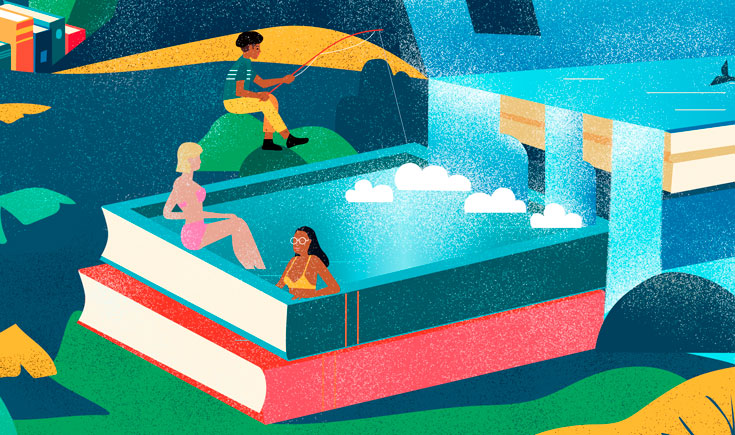
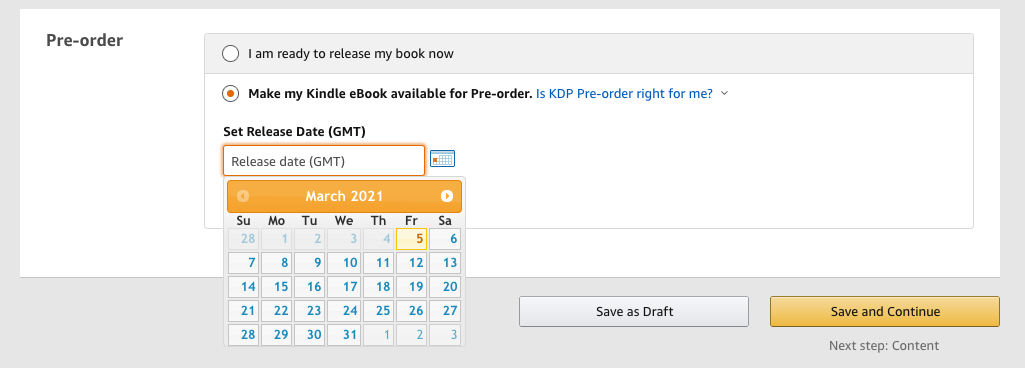
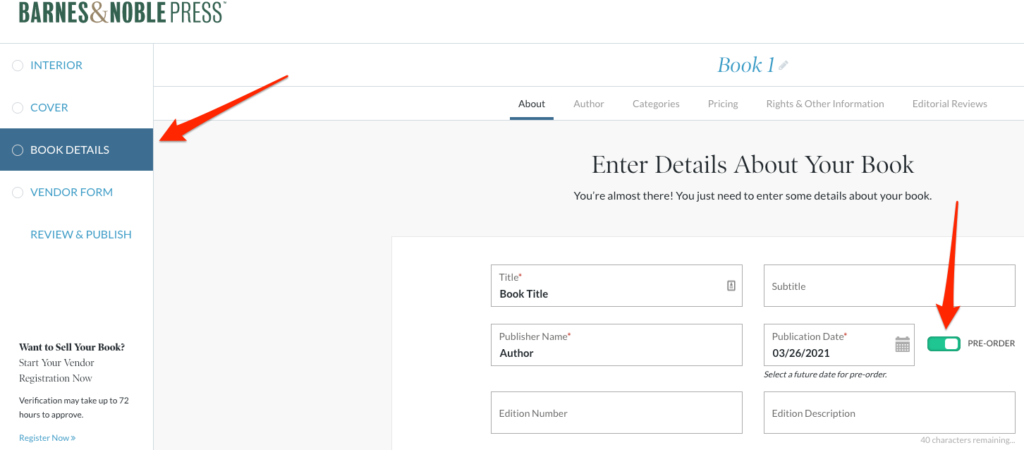
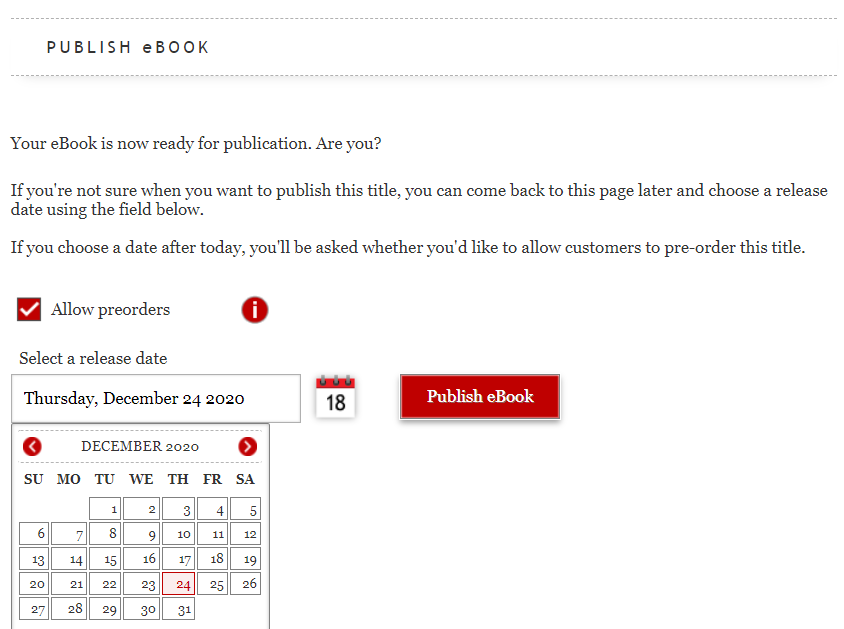
Super helpful explanation! One thing I would clarify- “Pre-orders on amazon can help give your book a boost on release date.” They CAN give a boost in the sense that your book might already be ranked if you’ve gotten some preorders, but the preorder purchases do NOT literally give a boost in ranking on the day of release since the rank changes as it’s purchased. Often KU authors see a big bump on release day organically and some people attribute that to preorders, but in speaking with authors who have had thousands of preorders, there (and having had that myself) the only boost from preorders is that existing rank the book starts at. Seems like a tiny point, but it does matter.
Not a tiny point, at all. Thank you for sharing this significant piece of info. I was surprised this article missed this!
Loved it. Very informative and insightful. Thanks for sharing. It’s very helpful.