We recently rolled out an update to checkout on Written Word Media to make it even quicker and easier for you to promote your books. The Author and Publisher portal – the place you go to reserve promotions for Freebooksy, Bargain Booksy, Red Feather Romance, and NewInBooks – now allows you to reserve multiple promos across multiple sites and multiple books. This makes it quicker and easier to build promo stacks, plan advance promos for a title or book all your upcoming promos for multiple titles in one fell swoop.
The New Cart
The first few steps of the checkout process are exactly the same as they used to be. However, with the new cart functionality, you can now add multiple promos to the cart and only check out once. Let’s walk through the process:
Step 1: Pick your Promotion Site
Start by picking on which site you’d like to promote your title.
Step 2: Pick your Promo
Pick the genre that is appropriate for your title and click “Purchase”.
Step 3: Pick a Date
Click on the “Select a Date” date picker and choose the date of your promotion.
Step 4: Enter your Book Info
Paste your Amazon URL and click “Go” and your book info will be pulled into the system. Complete any missing information.
Step 5: Add to Cart
Adding your promotion to the cart is the new step in the process. Instead of having to check out, you can now add your promo to the cart and continue shopping. If you have a Written Word Media account, you can “Re-run” any promotion from your Promotions screen and add it to the cart.
If you are only purchasing one promotion, no worries! You simply add your promotion to the cart and then check out.
Let’s explore some of the ways you can utilize the new cart feature:
1) Build a Promo Stack
With the new interface, you can quickly and easily stack promos across multiple Written Word Media sites.
For example, below I have booked a stack for a steamy romance book that will be free Sept 8 – Sept 10th. In my cart, I have reserved a Freebooksy promotion for Sept 8th and a Red Feather Romance promotion for Sept 9th.
2) Plan Upcoming Promos for a Title
The new interface allows you to easily coordinate future promos for a title. In the example below, I have a Science Fiction title that has a planned free promo in early September and a 99c promo planned for October. I have booked a Freebooksy promotion on September 1st for the free promo and a Bargain Booksy promotion for the 99c promo on October 5th.
3) Reserve Promotion Slots for Multiple Titles
Reserving promotions for multiple titles is significantly faster now that you can add multiple items to your cart. This enables authors to think holistically about a series and/or their entire catalog and coordinate an effective promo plan. This functionality should be especially useful to author assistants, marketing managers, and anyone coordinating a group promotion.
Let us know what you think of the new checkout updates. Our hope with this update is to save you more time so you can spend less time on the admin and more time doing the things you love!

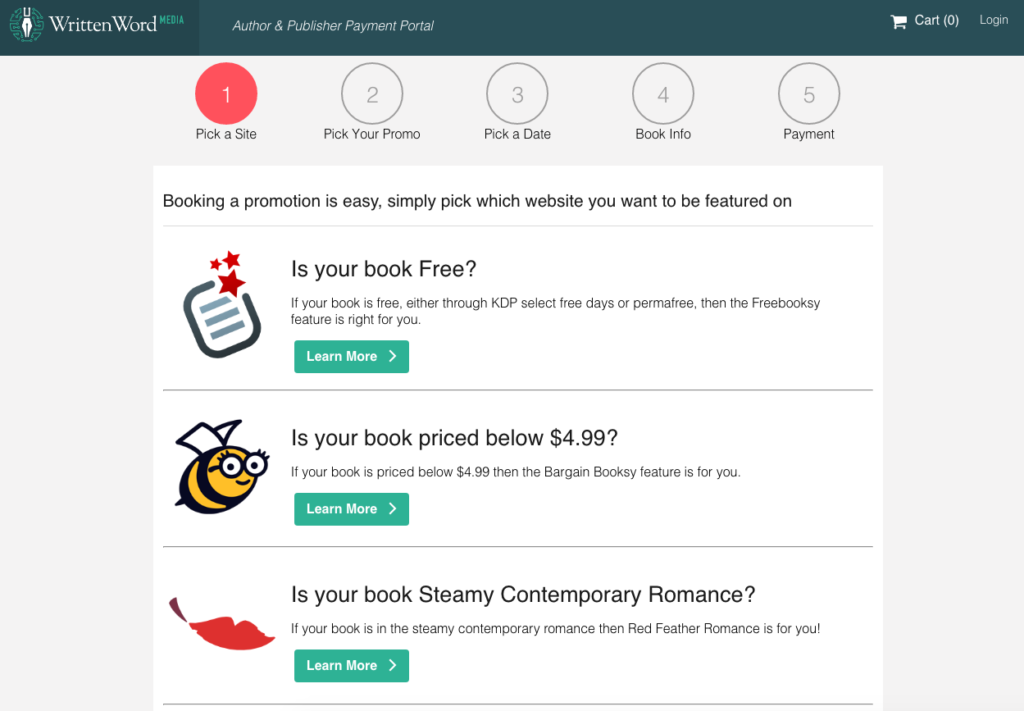
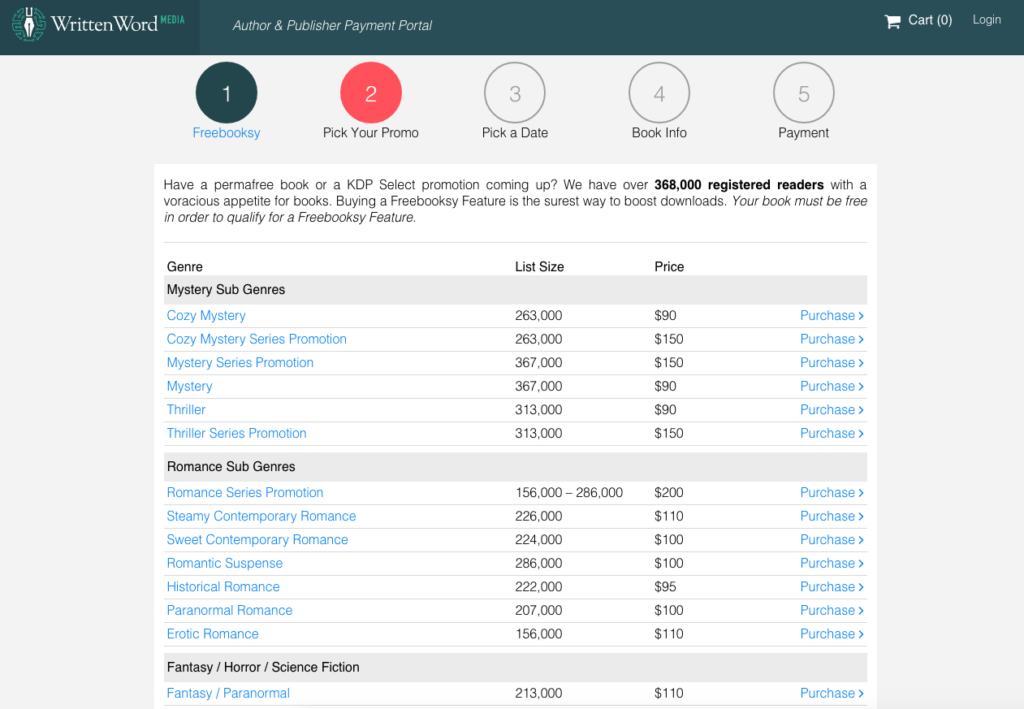
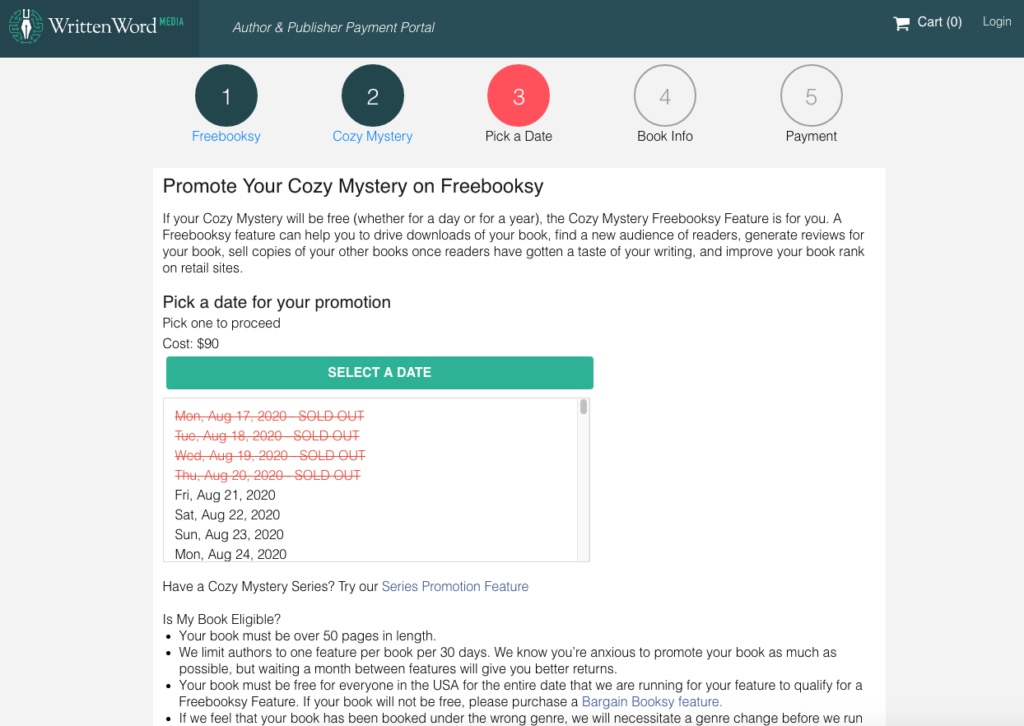
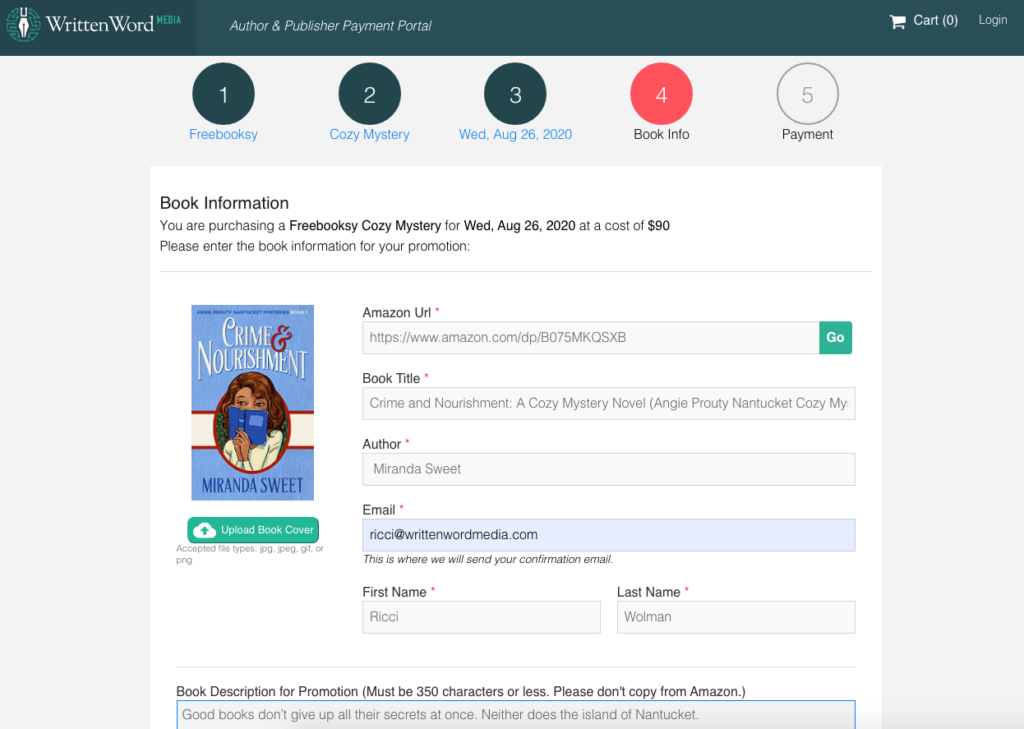
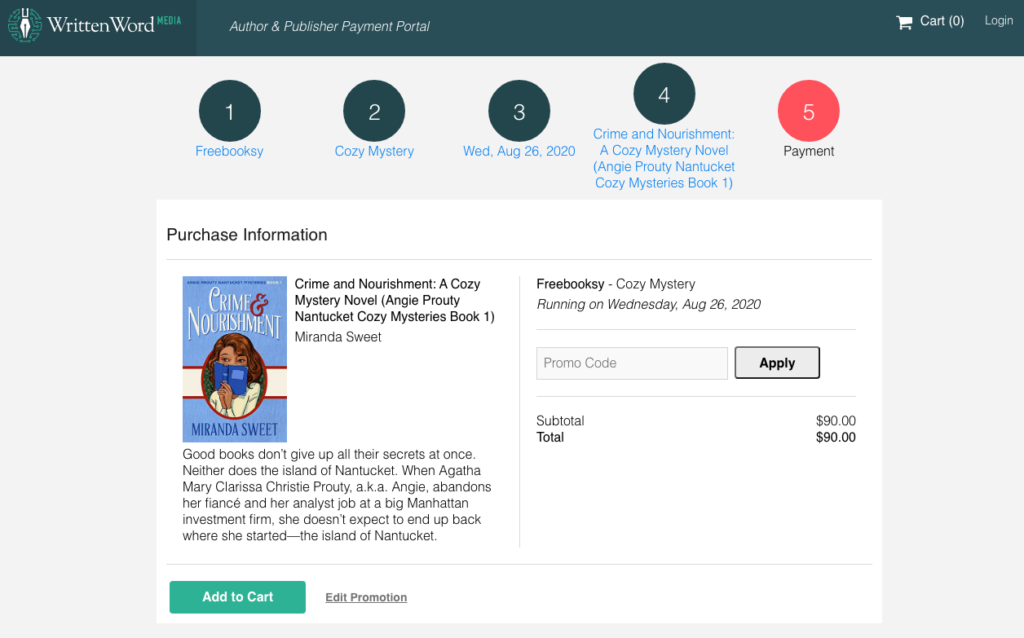
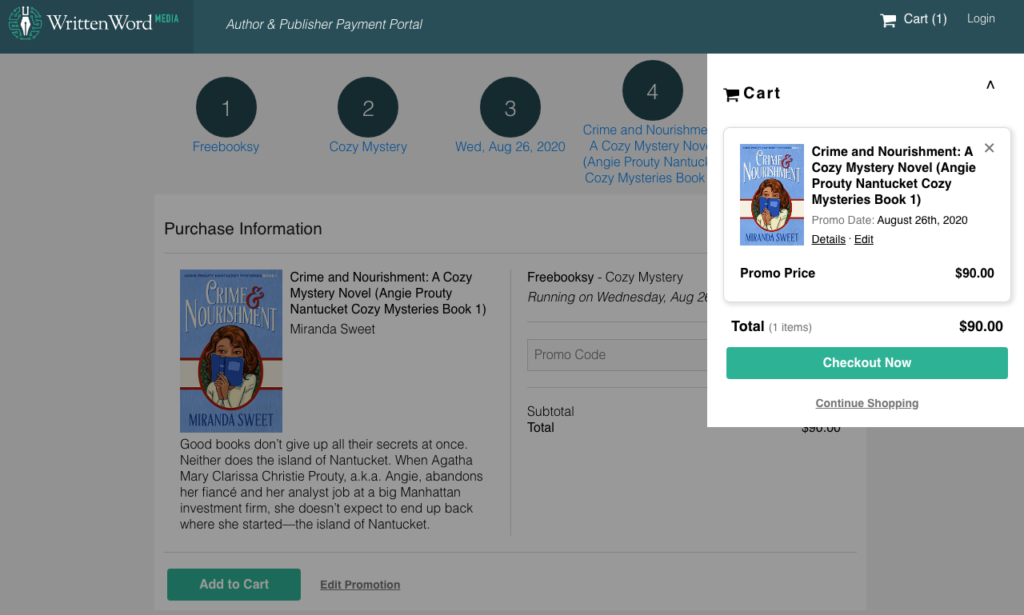
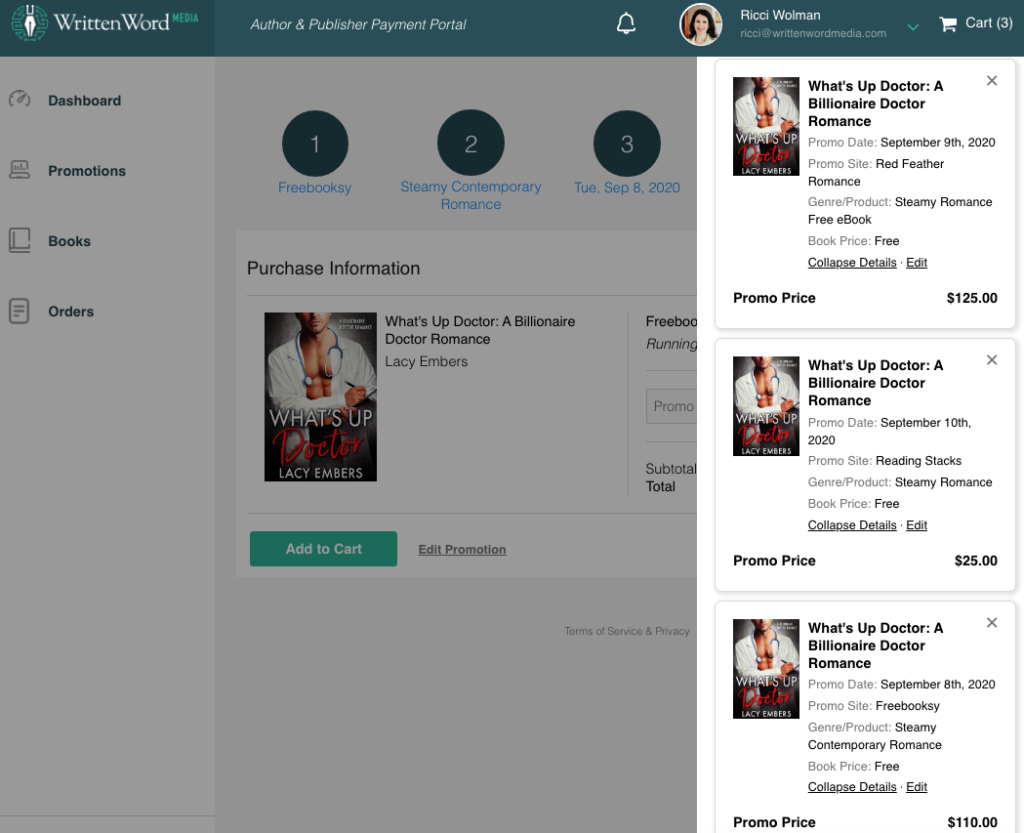
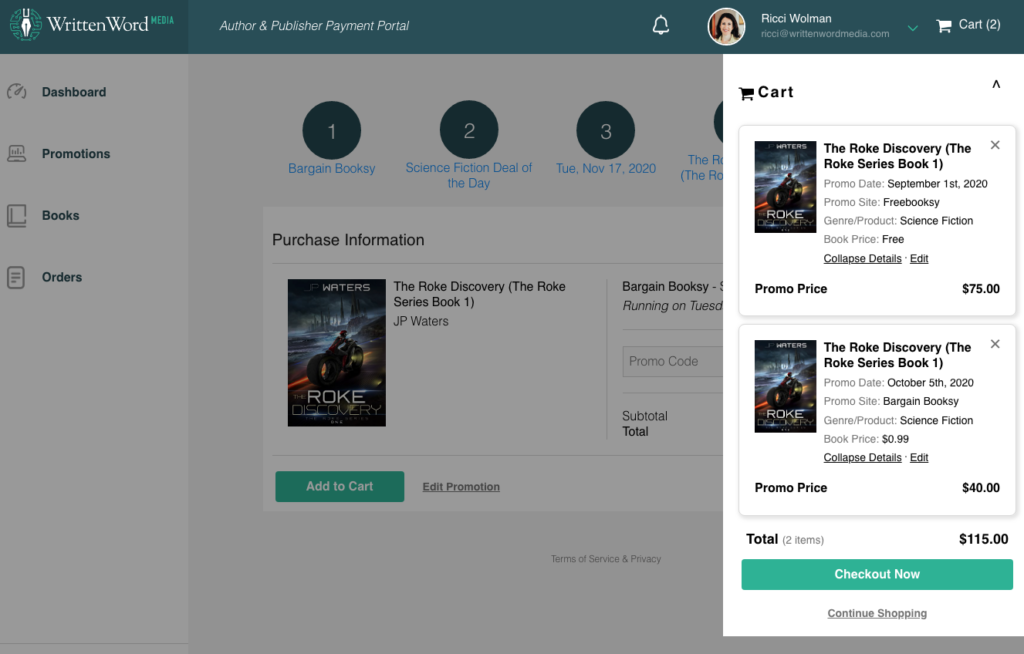
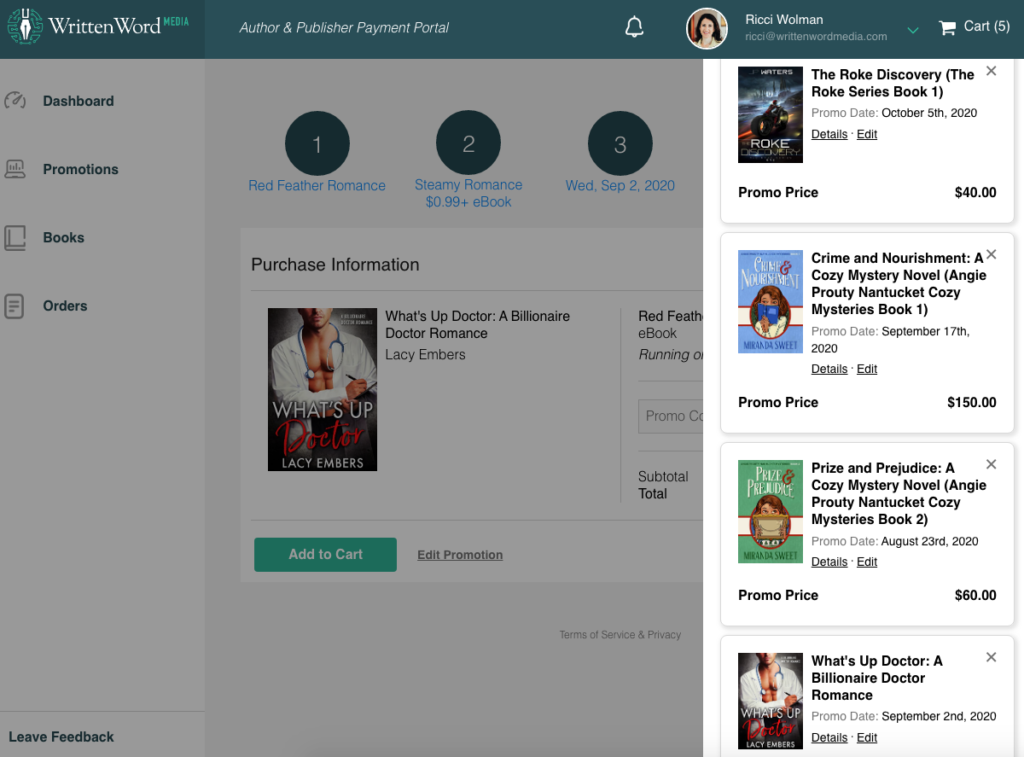
Is there any way to save series info when I want to promote the books after the first book? It would be a big time saver because each of my series has something like 4 or 5 (and soon to be more) books after the first one, which is usually the one I promo.
Hi Steve – we don’t currently have this as an option in our checkout process, but have heard a few similar requests. This is certainly an offering we can look into unrolling in the future because I know it would be a huge time saver for many authors. For now, I know many authors save book links and descriptions in an app like Notes on their computer. This can be an easy way to copy & paste into our system at the time of booking. Lastly, if you have an account with us, you can view your past promotions and choose to re-run one with us. All past information for Book 1 will be pulled over automatically in this process.
Good job Written Word. You folks are the only group I go to, and that won’t change. But assisting with this concept is something I would do if in your business. It takes the headache over trying to promote your book(s), and although it does that, I will most likely only use you. I have many times stumbled through various sites trying to see if a good, honest promotion group was out there, and really have only had success with WR. Keep up your great work.