Lulu book publishing is one of the most well-known self-publishing platforms for authors. You’ll hear Lulu referred to as “Lulu publishing,” “Lulu press,” or even “Lulu.com” interchangeably, but keep in mind that these are all one and the same.
Lulu’s services are similar to IngramSpark, which you may recall from our previous distribution services article. Both companies provide self-publishers with a toolkit to grow their writing empires.
One thing we really love about Lulu book publishing? You’re never alone when using it. As you’ll come to see, their Guides & Templates site section has a complete “publishing toolkit” with the information authors need for book creation and distribution.
Below, we’ll explain Lulu and its many services by discussing:
- How to Use Lulu Book Publishing
- Lulu Book Publishing and Distribution Pricing
- Step by Step Guide to Self-Publishing on Lulu
- The Benefits (and Downsides) of Lulu
You may still be deciding if book distribution is right for your needs. Check out our Distribution Service Quiz, or keep reading to learn more about Lulu!
How to Use Lulu Book Publishing
In an approach to housing all self-publishing services under one roof, Lulu provides the following:
- Print on demand (POD)
- Print book distribution
- eBook creation and distribution
- Author resources (such as editing and design services)
- The ability to sell books directly from your online store
- The ability to buy books directly from Lulu’s bookstore
In this article, we’ll primarily be focused on getting set up to print on demand and distribute eBooks. Print on demand is Lulu’s real claim to fame. Aside from the standard print books, you can create photo books, comic books, and other options.
The customization options for book printing go into the thousands – but be warned that they also rack up hefty fees.
How do you make a book on Lulu?
Producing beautiful and high-quality books is one of the upsides to Lulu’s services. As you check out their website, you can see that tools like book publishing are available for wider audiences such as:
- Parents who want to publish family photo books through Lulu
- Schools needing to print yearbooks through Lulu’s “create and self-publish” platform
- Anyone interested in printing their own notebooks for keeping track of the day-to-day
For this reason, Lulu is a valuable print on demand service for people outside the world of self-publishing.
Once you’ve decided what book you want to produce, you’ll select the number of copies to order. Below, we’ll break down the cost of distribution.
Lulu Book Publishing and Distribution Pricing
Lulu vs. IngramSpark
We’ve mentioned that Lulu and IngramSpark have similarities between their services. Some authors wonder which, if any, is better than the other. Here’s a breakdown of the main differences between these two platforms:
| Lulu | IngramSpark |
| Free book uploading and publishing | Charges for book uploading and publishing |
| Books are not returnable | Books are returnable |
| Cost of one black and white book: $7.25 | Cost of one black and white book: $4.80 |
| Profit for each book sold on Amazon: -$0.16 | Profit for each book sold on Amazon: $4.20 |
Lulu’s negative profit for each book sold on Amazon likely caught your eye. This comes from their higher printing cost than other services, like IngramSpark, and the $0.40 royalties they take for each book that is sold.
With that being said, there are benefits to using Lulu. IngramSpark has a significant learning curve to its services, so Lulu can serve as a more user-friendly alternative. Lulu also has sales opportunities for those hoping to sell directly through their bookstore.
Cost of Printing Books on Lulu
As you get started with this platform, we recommend using Lulu’s book cost calculator to estimate the expense of their services, as seen in this example:
With the calculator, you can go on to estimate the pricing for book shipping.
Note that there’s a 5% discount for a “high volume” order: orders between 100-499 copies receive 5% off, between 500-999 copies ordered get 10% off, and orders of 1000+ copies get 15% off the book subtotal.
Step by Step Guide to Self-Publishing on Lulu
Regardless of genre, you can sell your book on Amazon, Barnes and Noble, and other retailers all through Lulu’s self-publishing service. Just like IngramSpark, Lulu reaches more than 40,000 stores around the world. This takes the strain of maintaining relationships with multiple retailers out of the self-publishing equation.
To get started with Lulu, have your book’s ISBN and files on hand. You’ll also need an email address for your account (if you’re new to Lulu!) and a method of paying.
- At lulu.com, select “Print Or Publish A Book” from the homepage under “I Want To…”
- Select the type of book you want to create. In this case, we’ll go with an eBook.
- Click “Start Your Ebook.”
- Create an account by clicking “Register,” or sign in to an existing account. Be sure to verify your email for new accounts.
- Once you’re logged in, you’ll be prompted to once again choose the product type that’s right for you. In this case, we’re going with an eBook.
- Follow the prompts for your book, like providing copyright info and payment details to Lulu.
- Upload the EPUB or PDF file of your book to Lulu’s site.
- If you get stuck at any of these stages, you have Lulu’s book creation guides to refer to. Lulu’s Publishing FAQ page is also helpful to have on hand as you get started.
It’s worth noting that Lulu’s claim of free book uploading is slightly misleading. There’s a one-time fee of $4.99 for the Global Distribution of eBooks.
Lulu, much like IngramSpark, has a sales and revenue dashboard from their end. Instead of having to track sales from Google Play, Kobo, and Apple separately, it can all be done in one place.
The Benefits (and Downsides) of Lulu
As you saw in our IngramSpark article, there are pros and cons to self-published authors using distribution services.
Benefits of Lulu
- Print high-quality books.
- As we’ve mentioned, Lulu is well known for producing beautiful print books. They’re frequently named one of the top-rated print on demand services for this reason.
- See the benefits of direct sales.
- With the option of selling books directly through Lulu’s own bookstore, authors have the potential to see higher earnings. There are no distribution fees for selling your book on Lulu.
- Access free publishing resources.
- Nope, this isn’t too good to be true! Authors can find completely free resources – like marketing guides – on the Lulu site.
Downsides of Lulu
- Lower visitor traffic.
- Because there are no distribution fees on Lulu, you can make more money selling directly on Lulu as opposed to selling your book through another retailer. However, Lulu has lower traffic than sites like Amazon (so, fewer readers).
- Learning curve.
- The interface of Lulu is certainly easier than IngramSpark’s – but this doesn’t mean there isn’t a learning curve. Tech newbies may have a hard time getting a hang of uploading book information to Lulu.
- Pricey services.
- It’s more expensive to print books on Lulu than it is on a service like IngramSpark.
Sign up for the Written Word Media newsletter if you’re interested in finding more support for your self-publishing journey. We send emails about distribution services, bestseller book lists, and much more.
Have anything to add about your experience using Lulu? Be sure to let us know in the comments below.

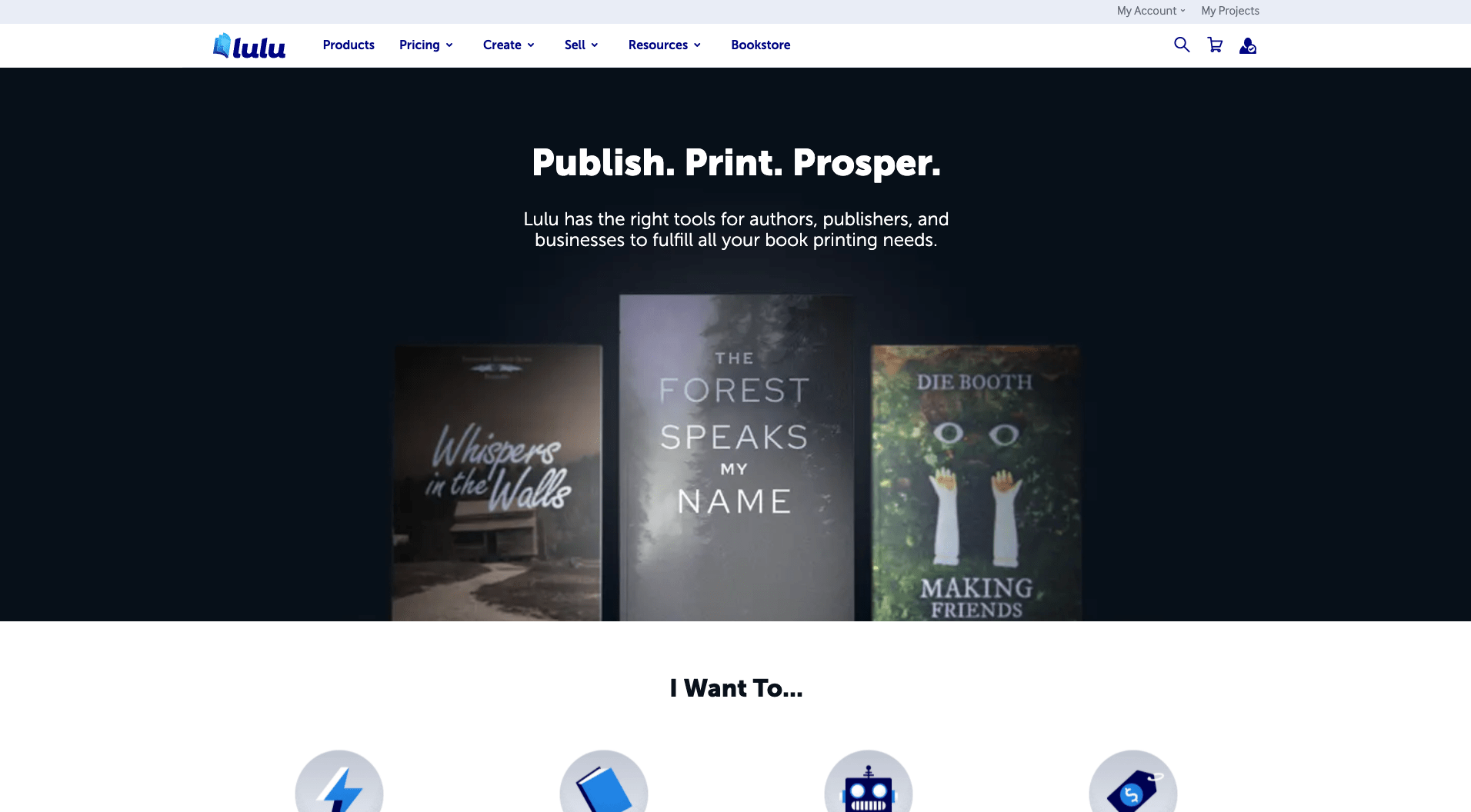
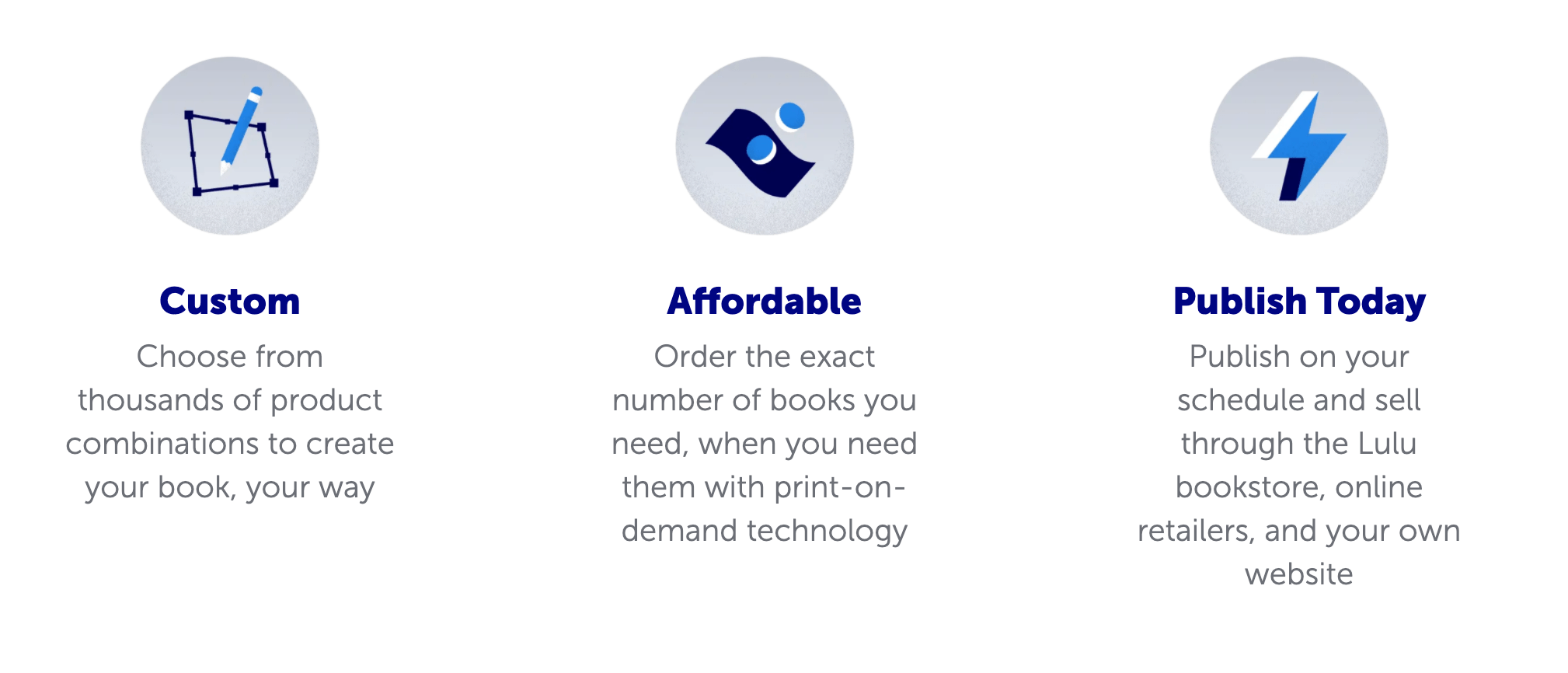
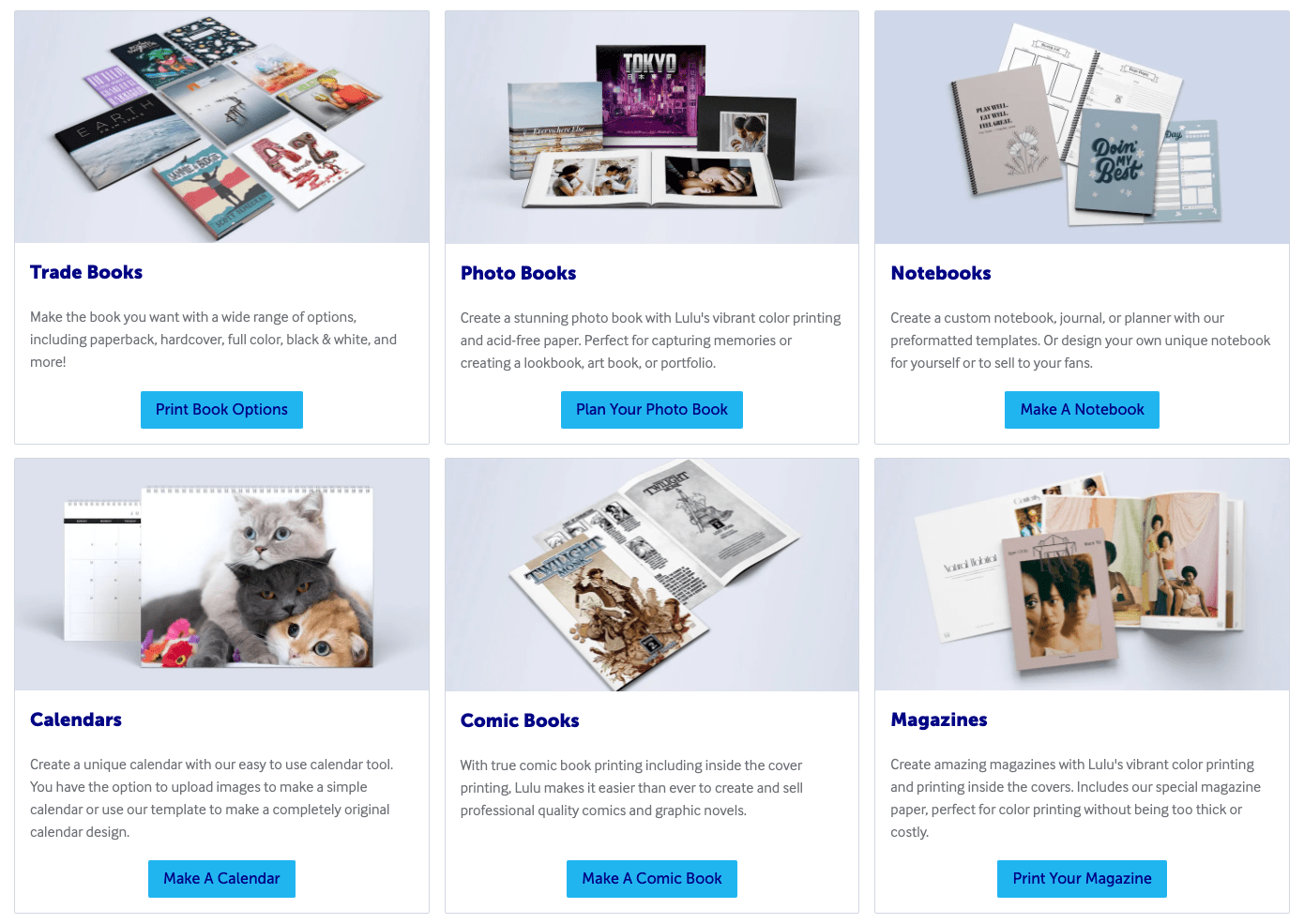
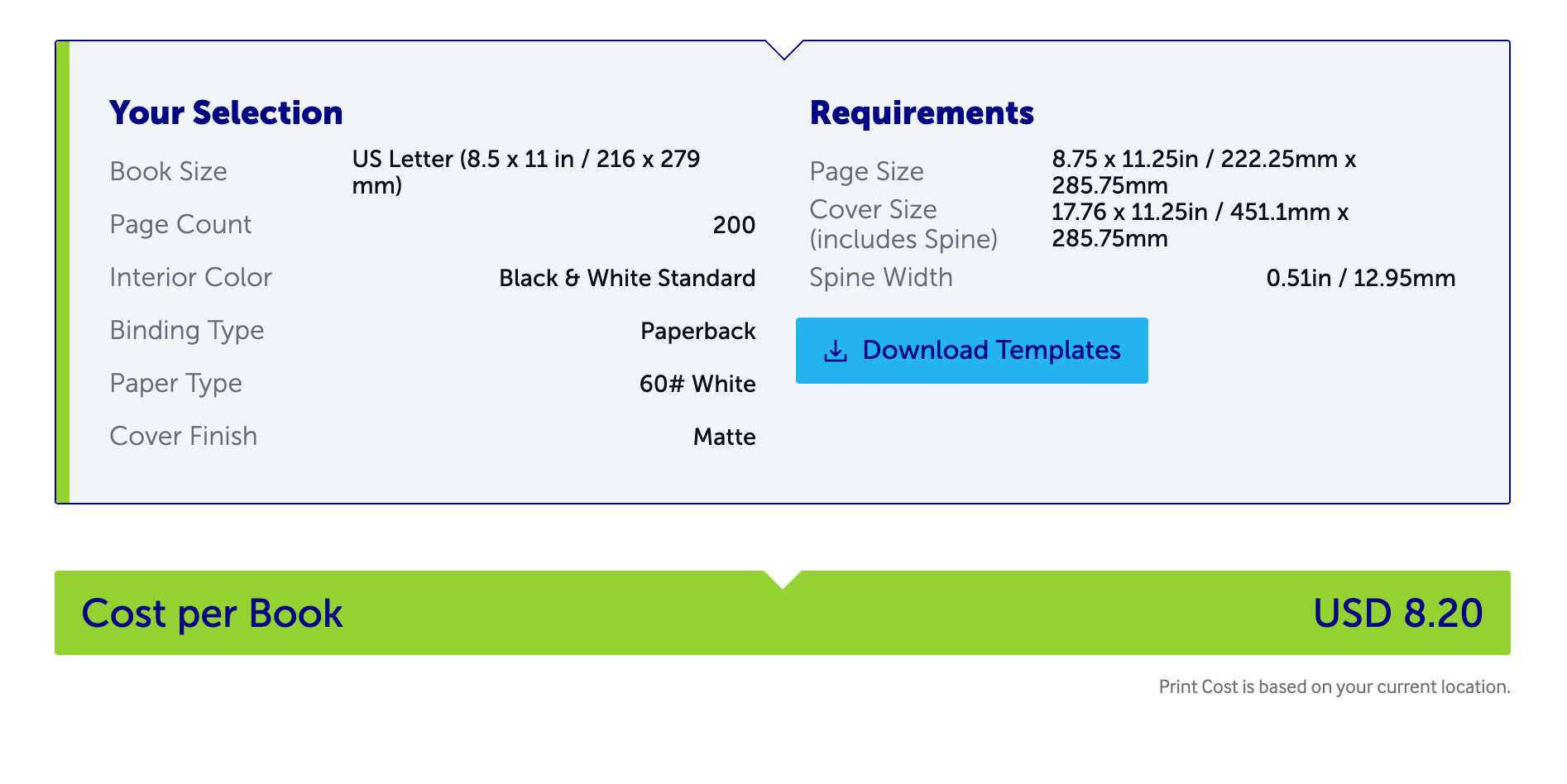
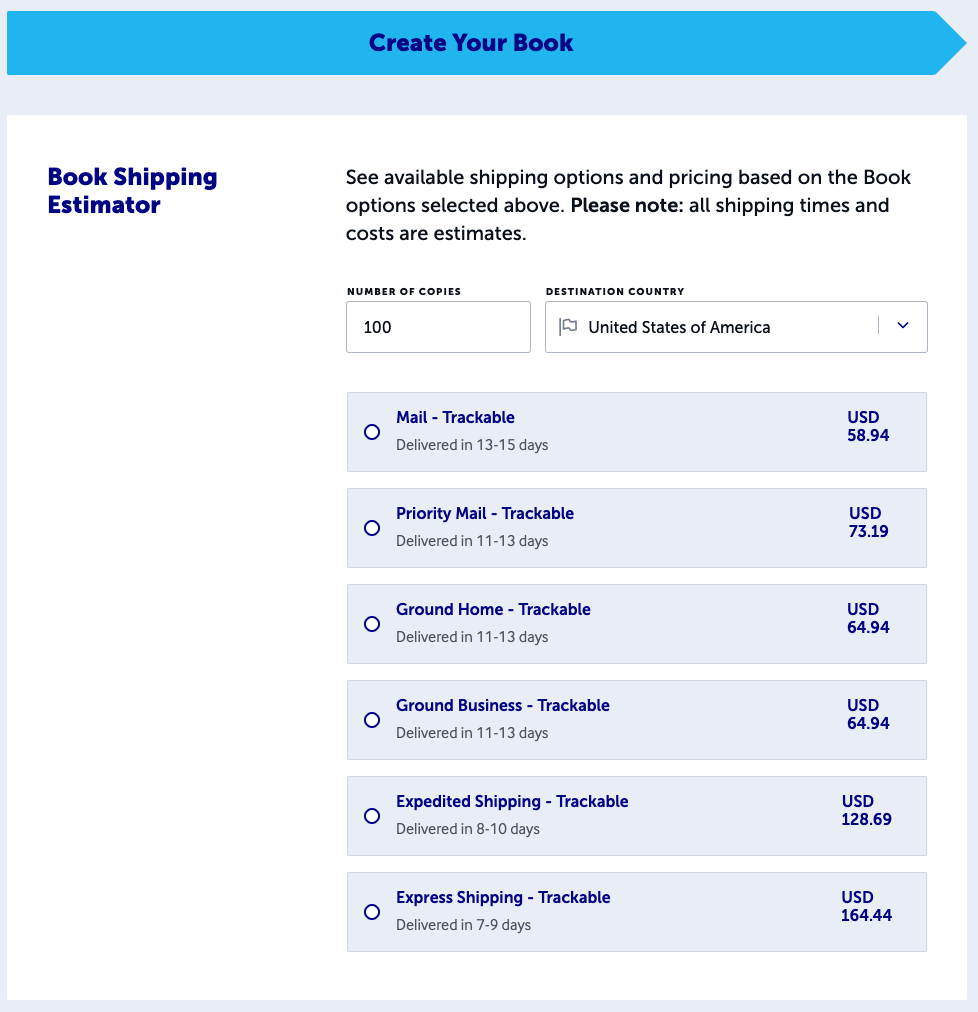
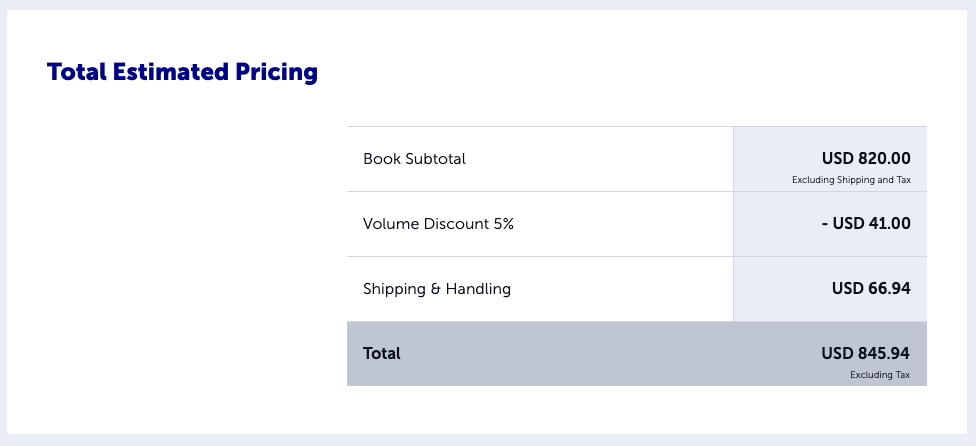
So far I’ve published five of my work but still haven’t seen a single sale. How can.I get buyers?
I have my first book on Lulu and cannot figure out how to get it published on the Lulu site. I will look for yours on the site.