Being an independent author is like running a small business. You have a brand to think about, products (books) to sell, and a website to run. Keeping everything organized can be difficult. To help you out, we’ve listed some free tools that will help to keep you sane while running your author business. Enjoy!
1) Canva for Image Editing
Images speak louder than words, and that is especially true online. If you need an image for Facebook or an image for a banner ad on a fellow author’s website, Canva has you covered. Canva is an online tool for creating images, like Photoshop but easier, cheaper, and it’s on the web so there’s no need to download anything. It is incredibly easy to learn, and very powerful. You can use Canva for creating social media images, or book promo images. It’s free to signup and use. Some of the stock imagery included in Canva is free, and some is ‘premium’ and will cost you $1 to add to your design. If you are super adventurous you can use Canva to create your own book cover. We always recommend you hire a designer for your cover, but Canva is a good low-cost option if you are in pinch. For a step-by-step guide on how to use Canva, read our recent article Book Marketing Tools: Canva for a step-by-step guide.
- Cost: Free, with some premium photos
- Signup Link: www.canva.com
- 3-second summary: Easy, free, online image editing tool. Bye bye, Photoshop.
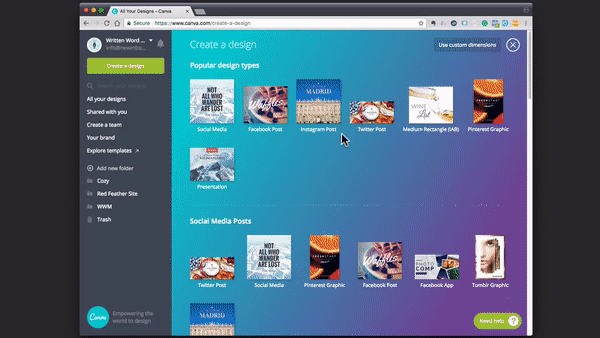
2) MailChimp for Mailing Lists and Email Templates
MailChimp is the go-to default for all small business owners, and authors are no exception. MailChimp provides an easy way to create templated emails and send them to your readers. The learning curve is gentle, so you can get going really quickly, but it’s also very powerful and feature-rich, so as you grow as an email marketer, MailChimp grows with you. It’s free for up to 2,000 subscribers, and there are a few premium features (like automation) that are only available if you upgrade, but once you’re over 2000 subscribers it’s still worth every penny. Out of the box, you get mailing list signup pages, a full suite of templates, and great customer support. As a bonus, MailChimp works with everything. Chances are that all your other book marketing tools directly plug into MailChimp. We’ve written about MailChimp before to show you how to set up automation in MailChimp and more generally about email marketing for authors.
- Cost: Free, up to 2,000 subscribers, some features are premium only
- Signup Link: www.mailchimp.com
- 3-second summary: Easy to use, powerful tool for sending emails to your readers.
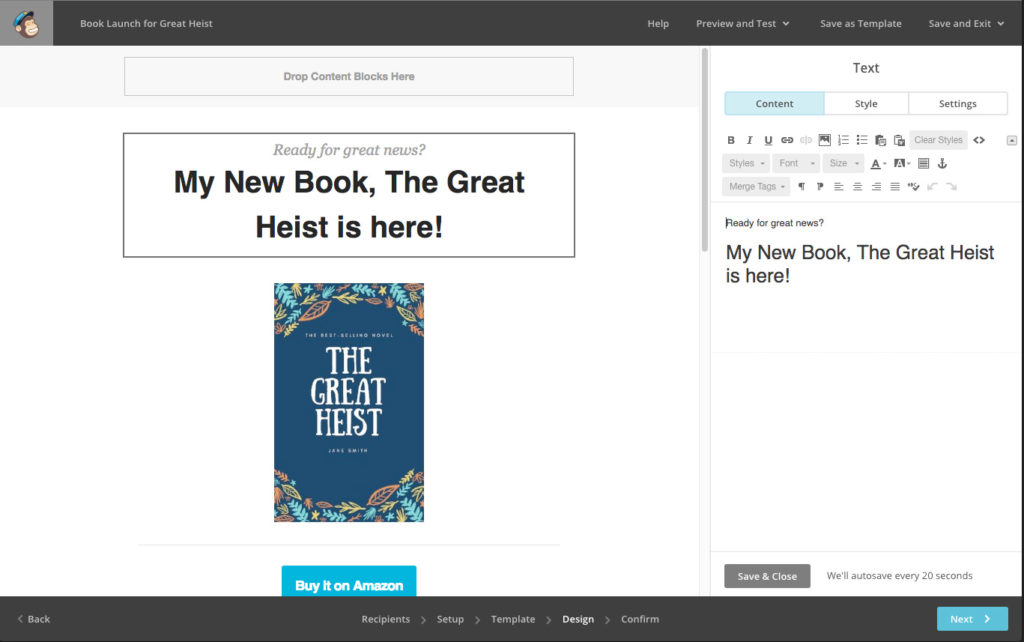
3) Evernote (and Skitch) for General Organization
Everyone who writes a list like this one recommends Evernote and there’s a reason for that. It’s a superior tool for keeping track of notes and ideas. It has a range of functionality that is useful for all types of users, but there are a few specific reasons we like it for authors. At its core, Evernote is a way to keep track of notes. You make one Evernote account and all of your information will be accessible on the web and through their app, so you can reference your notes wherever you are. Even if your primary writing interface is something like Vellum or Scrivener, Evernote is always in your pocket. If you get struck by inspiration, it’s easy to pull out your phone and make a note. Note input is taken through typing, drawing (with your finger) or speech dictation so no matter how you take notes, Evernote will work with you. You can organize your notes into notebooks, so all your notes about Book A can stay in one notebook, which is separate from Book B. All notes are searchable and date stamped to keep them all organized.
- Cost: Free, premium features are $6.99 / month
- Signup Link: www.evernote.com
- 3-second summary: The ultimate note taking app, works on your phone, tablet, and computer.
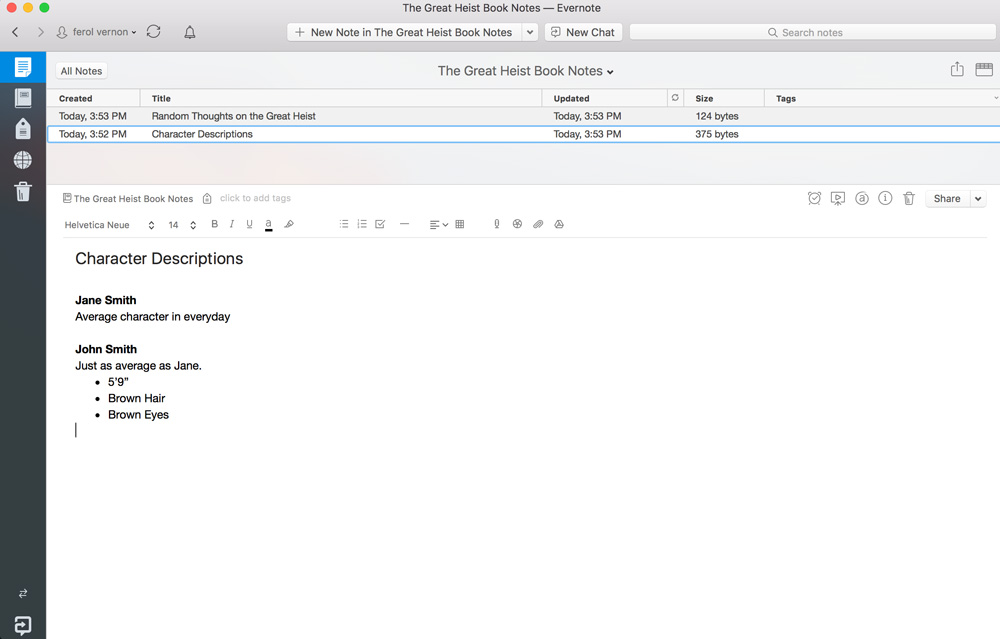
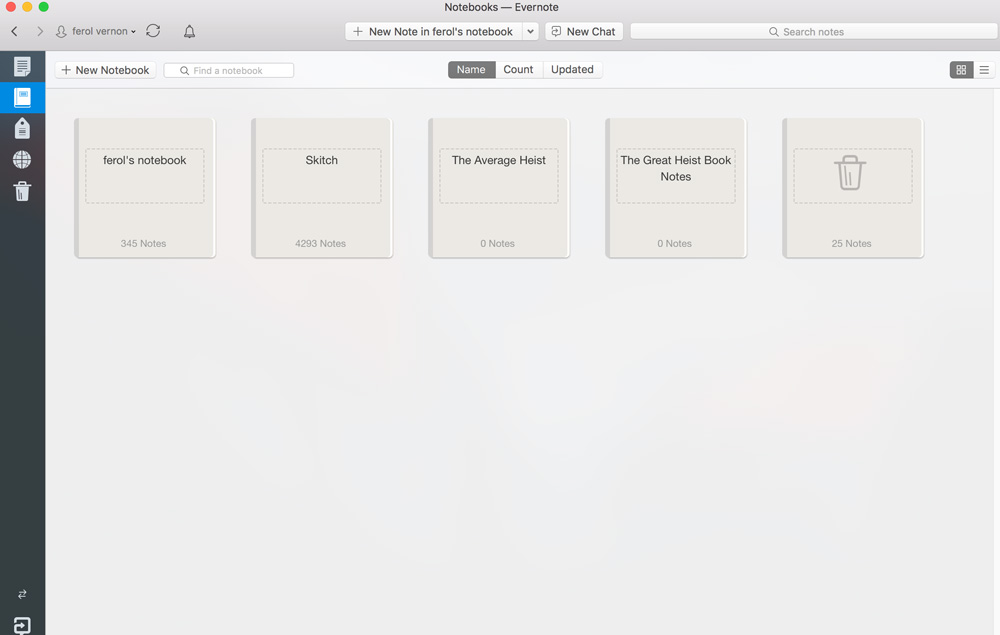
Skitch
Technically, Skitch and Evernote are the same, but the Skitch functionality is one we love. It allows you to take screenshots, mark them up, and easily share them. Many authors have support staff, and skitch is a great way to communicate visually. For example, you can screenshot a website, mark it up with copy edits, and then share them easily as a link. Screenshots are worth 1000 words, and with Skitch annotations, they’re more like 2000. It’s also a great way to communicate changes to a web designer or book cover designer.
- Cost: Free, premium features are $6.99 / month as part of evernote
- Signup Link: https://evernote.com/products/skitch
- 3-second summary: Perfect screenshot tool.
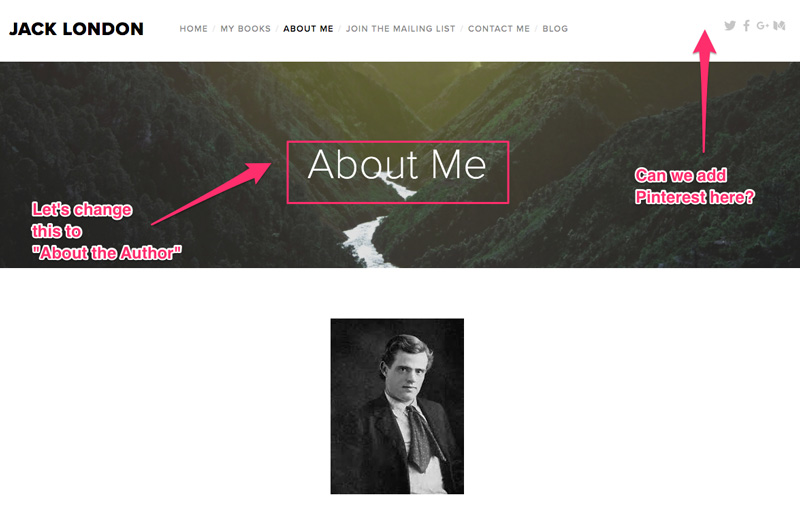
4) Buffer for Social Media
Posting on social media is a requirement for maintaining your author brand. It’s one of the easiest ways to keep your readers engaged, and today’s readers expect it. However, it can be difficult to remember to post to Facebook, Twitter, Instagram, and any other platforms you use, especially when you’d rather be writing. Buffer can help you manage your posting schedule. It allows you to connect to all your social media profiles to a central account and schedule all of your updates from there. Buffer make social media posting something you can do 1-2 times per week instead of 10 times per day. Maybe you’ve heard of Hootsuite? Buffer is the new Hootsuite.
- Cost: Free, premium features are $10/ month
- Signup Link: www.buffer.com
- 3-second summary: Schedule social media posts easily from one location.
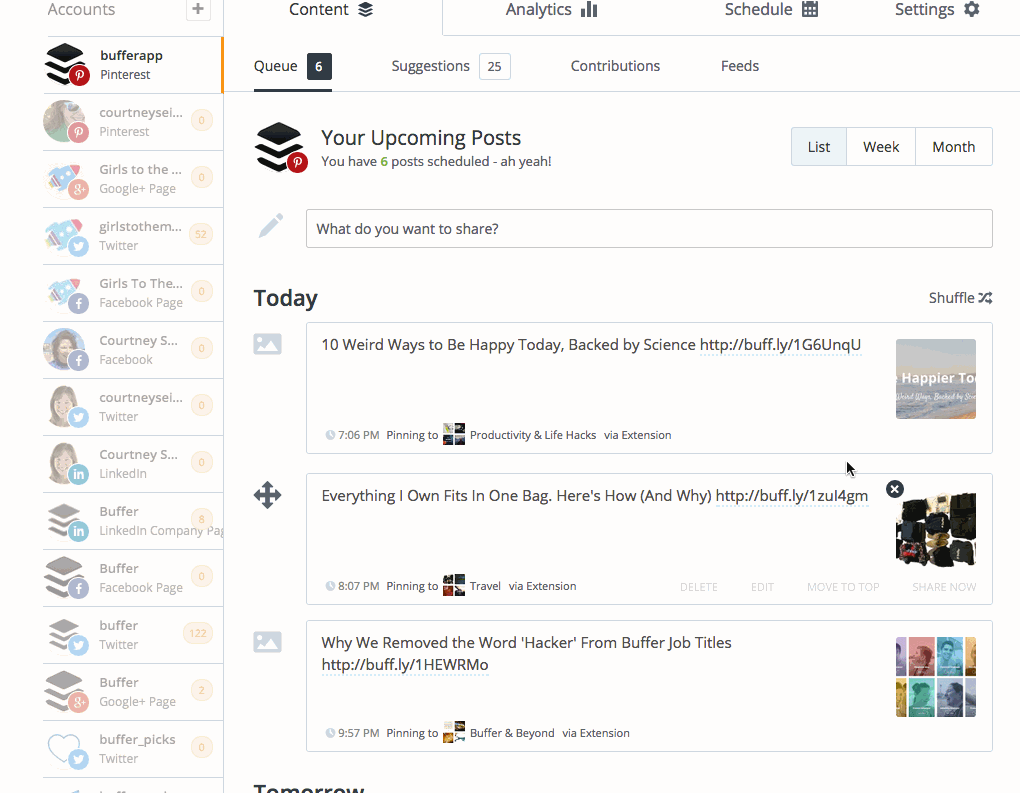
5) HARO (Help a Reporter Out) for Public Relations and Press
HARO provides journalists with a robust database of sources for upcoming stories and daily opportunities for sources to secure valuable media coverage. As an author you are a valuable source as you are an expert on writing, publishing, genre trends and running a small business. You can sign up for a free HARO account and list yourself as a source in the areas you have expertise. You will receive up to three emails per day with journalists looking for sources within your field of expertise. We recommend scanning these emails when they come in for anything relevant. You can also search the email for relevant terms (example: romance novel, self-publishing, ebooks) to quickly ascertain if there is a story you can contribute to. Once you identify a relevant query, simply email that reporter with a quote and you may be quoted in that author’s article. This is a great way to get your name out there.
- Cost: Free (the real cost here is your time to review the emails for relevant queries)
- Signup Link: https://www.helpareporter.com/sources/
- 3-second summary: Service that connects journalists with sources for their articles
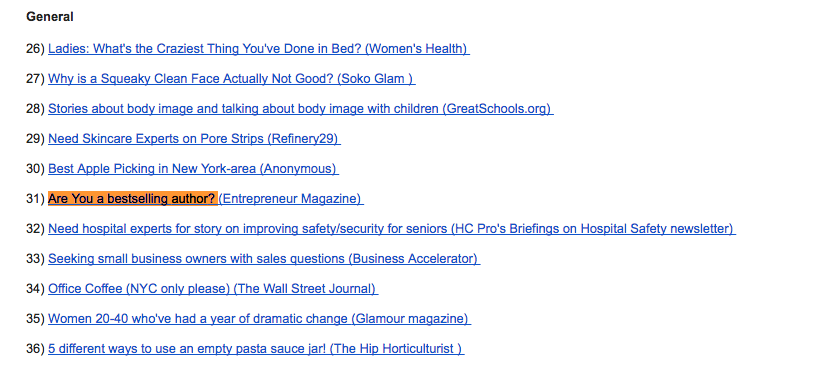
6) Hubspot’s Blog Topic Generator for Blogging
If you’re an author that maintains a blog, one challenge can be coming up with fresh ideas for your next blog post. Enter Hubspot’s Blog Topic Generator. This nifty tool will generate five topic ideas for you after you tell it (in three words) what your area of expertise is, or what you generally like to blog about. Now, all we need is a similar tool to generate Book Titles!
- Cost: Free
- Signup Link: https://www.hubspot.com/blog-topic-generator
- 3-second summary: Service that generates blog topic ideas for you

7) Website Grader for Mobile Optimization
Website Grader grades your website based on its performance, mobile-friendliness, SEO and security. If you have a website it’s worth taking a few minutes to check how it’s rendering for your visitors. You may be surprised to learn that your website is slow or not mobile-friendly. Website Grader helps you focus on how to improve your website. If you use your website to gather reader’s email addresses, then you absolutely want to make sure that it’s performing well for all potential browsers.
- Cost: Free
- Signup Link: https://website.grader.com/
- 3-second summary: Grades the security and usability of your website
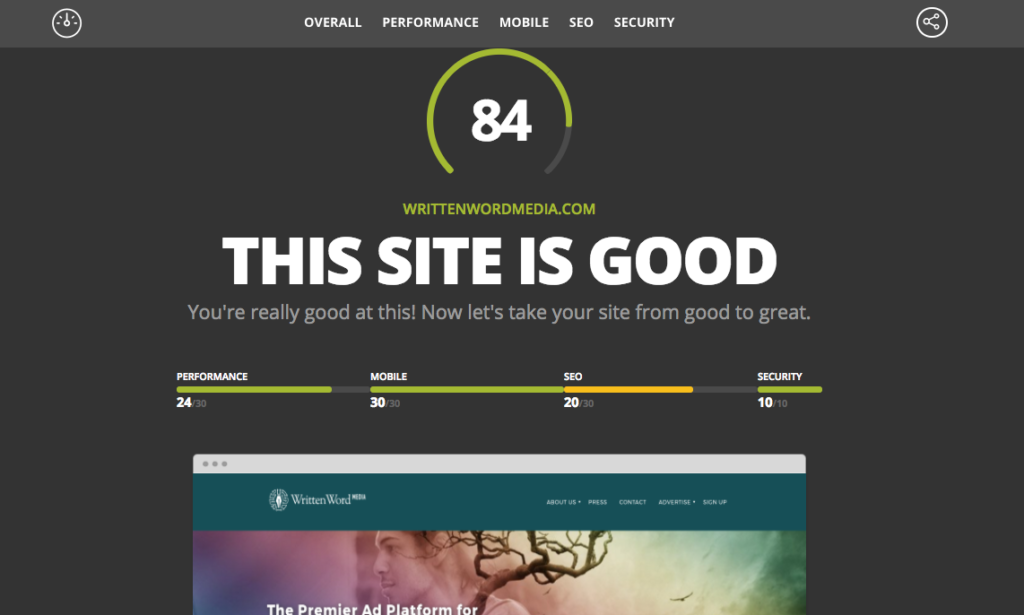
BONUS: Reedsy Book Editor for Writing and Collaborating
Reedsy is best known as a marketplace to find service providers for authors. It can help you find a cover designer, editor, etc… However, they also offer a very cool book composition tool. Unlike Vellum or Scrivener, it’s all web based so there’s nothing to download, which is nice. The only downside is that if you don’t have an internet connection, you can’t use the tool. The Reedsy Book editor interface is slick, modern, and intuitive. One of the biggest selling points is that it’s 100% free. Exporting is free, writing is free, there are no premium features as of the writing of this article.
- Cost: Free (really free, no premium add-ons)
- Signup Link: https://reedsy.com/write-a-book
- 3-second summary: Book composition tool with a ton of features to help you plan, outline and write your book.
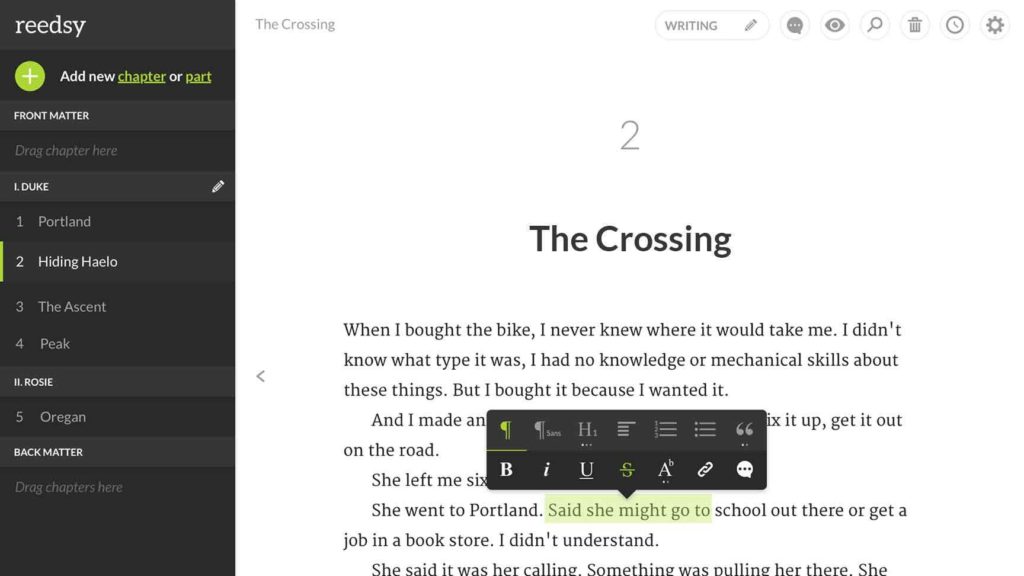
Let us know in the comments if you have any additional free book marketing tools that you use to market your books and keep yourself organized!

WOW. This post was chockful of great ideas. I got a little validation for some of these that I’m already using plus three great new tools. LOVE the Blog Topic Generator! Who knew? Thanks so much for this!
Great one. I love the blog topic generator. It will be useful for my niche business ideas blog. I have also procrastinated with HARO and I m going to do something about it now. Thank you.
Great list! Thanks for putting this together. I recommend using The Write Kit for your author and book websites. It’s been really helpful and easy to use. https://thewritekit.com