The new Apple Books for Authors platform is here, and it comes with some big news. In this post, we’ll cover everything authors need to know about the new Apple Books for Authors: what has changed, how the economics of publishing with Apple work, and what the new website has to offer.
Apple Books for Authors is a one-stop destination where authors can discover helpful resources on writing, publishing, selling, and marketing their book on Apple Books. It brings with it a major change to the publishing process with Apple and a major redesign of Apple’s resources for authors.
The big change for PC Users
With the launch of Apple Books for Authors, authors will no longer need a Mac in order to publish with Apple.
That’s right. PC users can now publish books directly with Apple!
Previously, authors would need to have a Mac or use a distribution service in order to publish their book with Apple. But now, Apple has created a publishing portal that allows authors to go direct. There are two ways to publish directly with Apple:
1) Upload your epub file directly to Apple’s Publishing Portal
2) Import your Word document to Pages and publish directly to Apple Books
The first option is well-outlined by Apple in this post. Below we outline a step-by-step guide for PC users to publish directly to Apple using a Word file:
- To get started, authors will need a final draft of their book in Word.
- Next, authors will log into or create an iCloud account. PC users can do this using a web browser like Google Chrome or Mozilla Firefox.
- Once you are logged in, select Pages and navigate to the browser view.
- Select the upload button at the top of the page, and select your epub file.
- Double click your book to open it in Pages, and review to make sure it looks as it should. It should be close to the same format as it was in Word, but sometimes things can change in the conversion process.
- If everything looks good, click the wrench in the top right, and publish to Apple!
- You will then be prompted to fill out your book information and get it all set up to be published. Apple has a handy page to help, and as you’ll see below, their new site is full of useful information.
That’s it!
With the creation of Apple Books for Authors, Apple is committing to support authors by designing a platform that helps all writers, regardless of what brand of computer they write on. We see this as a big win for indies.
How Apple Pays Authors
Apple has some great information on their site about how publishing with them works. Apple has six main features that authors should know about:
- Authors have complete price control on their books.
- Apple pays a royalty rate of 70%, regardless of the book price.
- No exclusivity requirements.
- No price matching requirements.
- No delivery fees.
- Authors are paid within 45 days following the end of each month.
For authors that are distributing to Apple via a distributor, now could be a good time to compare their estimated royalty earnings from the distributor vs. going direct to Apple. It’s important to remember that publishing books directly to a retailer takes time, regardless of how easy the platform may be to use. The answer of whether to go direct or whether to use a distributor will differ for each author.
Apple Books For Authors
Like we said earlier, this new platform from Apple is all about supporting authors. Apple is renowned for its design and user experience expertise, but until now, publishing with Apple or finding information about marketing and Apple’s services for authors has been surprisingly difficult.
With Apple Books for Authors, it appears that this has changed. Apple has committed design and development resources to the author community. And that is a good sign.
The new website is organized by 6 different sections, each one containing information and resources about a different stage of the publishing process. The site compiles and reorganizes existing resources from Apple into one place, and provides new resources. Here are the sections.
Write
This section is all about — you guessed it — writing. Apple has told us that all the content in this section is brand new, so you won’t have seen it before.
Apple has leaned on various authors to create videos that explain parts of the writing process and offer advice on how to write a book. Below the videos, there are more detailed text versions of the information.
This section also lists some popular writing tools and applications. Notably, some of these are outside the Apple family and shows a recognition by Apple that highlighting the best tools for authors (even if they are not Apple products) is better for authors.
Prepare
This is where you will find all the information you need to format your book for publication with Apple. Here authors will find everything they need to convert Word documents to ePub and upload their ePub document to Apple’s Publishing Portal.
If you haven’t published with Apple in the past, this is likely a great section to start with.
Publish
This section explains how to publish with Apple Books for Authors. Whether authors want to publish directly with Apple or are working with a distributor, the Publish section has what they need to know.
This section also includes valuable information on how to create and optimize a product page and pick the correct genres for your book.
This section also includes instructions on converting Word documents to ePub and using the new Publishing Portal.
Market
This is a really valuable section on the Apple Books for Authors site. It contains information on how to sell your book once it has been published with Apple, and how to run a successful book launch.
One important point is that when publishing a book with Apple, all pre-orders count toward the first day sales. That means if you get 40 pre-orders, you automatically will have a minimum of 40 sales on the day your book becomes available. This is a great way to help your book shoot up the Apple charts and get more downloads close to launch.
This section also includes information about marketing with other tools like social media, and how authors can use promo codes with Apple to drive downloads.
Sales and Reporting
Now for more good stuff. In the Sales and Reporting section, authors will find information on how Apple’s sales reporting works. This is a must-read if you are serious about tracking and improving your sales on Apple.
This section also explains how various parts of publishing with Apple work. Highlights include:
- Authors have complete price control on their books.
- Apple has a flat royalty rate of 70%, regardless of the book price.
- There are no exclusivity requirements.
- Authors are paid within 45 days following the end of each month.
In this section, it’s clear that Apple is wanting to distinguish their royalty payouts from Amazon’s tiered royalty system.
Audiobooks
Here authors will find information about publishing an audiobook with Apple. At this time, Apple requires authors to work with an audio partner like Findaway Voices in order to distribute an audiobook (full partner list here). If you want to break into audio with Apple, be sure to give this section a visit.
The reveal of the Apple Books for Authors platform is an exciting development for authors everywhere. It signals that Apple is investing in publishing and is working to make this process easier for authors. The intention of Apple Books for Authors is to inspire and inform writers at any point in their careers — from beginners to bestsellers — and demystify aspects of the publishing process. The site brings together existing resources and tools into one place and also offers new insights about the overall process.
It also means that another big player is competing for Authors’ content. Amazon is by far the dominant eBook retailer, but competition at the top is good for authors. If you decided not to publish your books with Apple in the past, it might be time to take another look.
Are you going to give publishing with Apple a go? Do you have any questions? Let us know in the comments below and we’ll do our best to get answers.


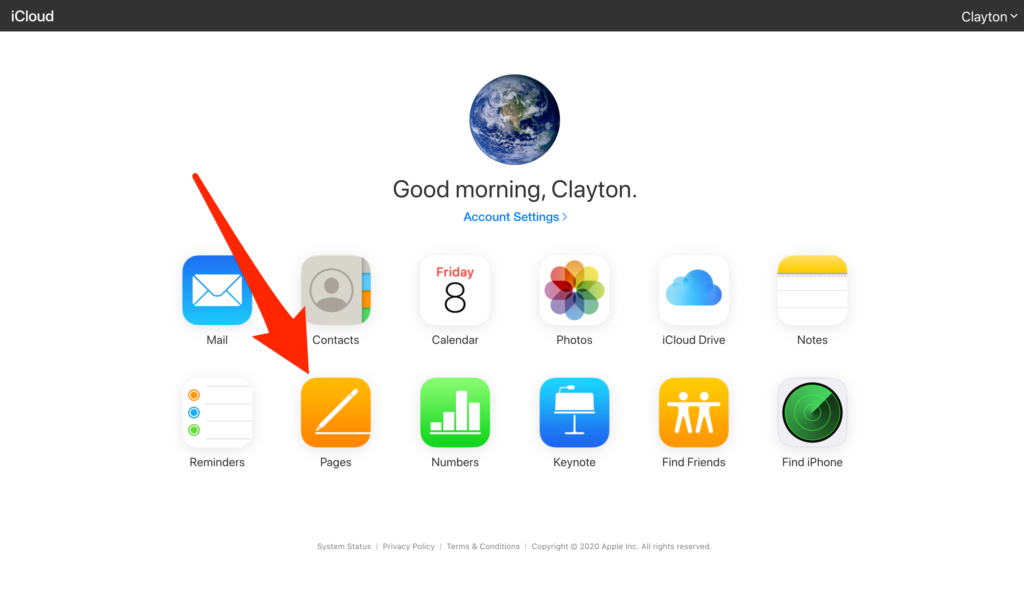
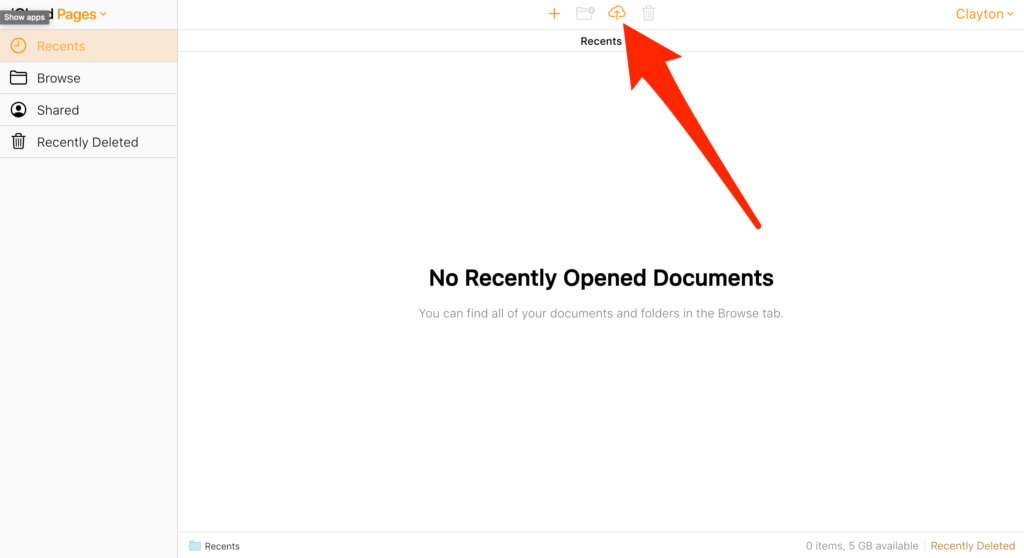
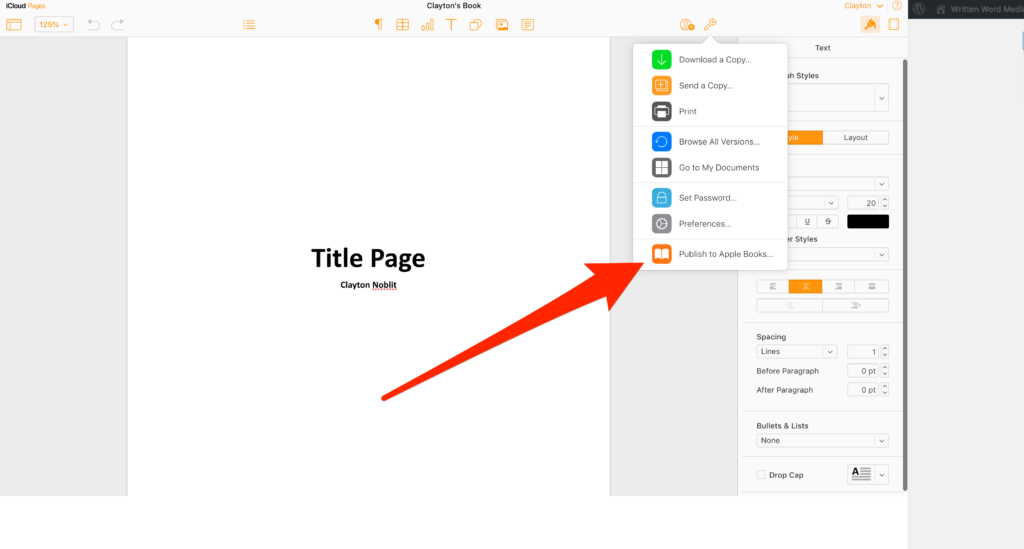
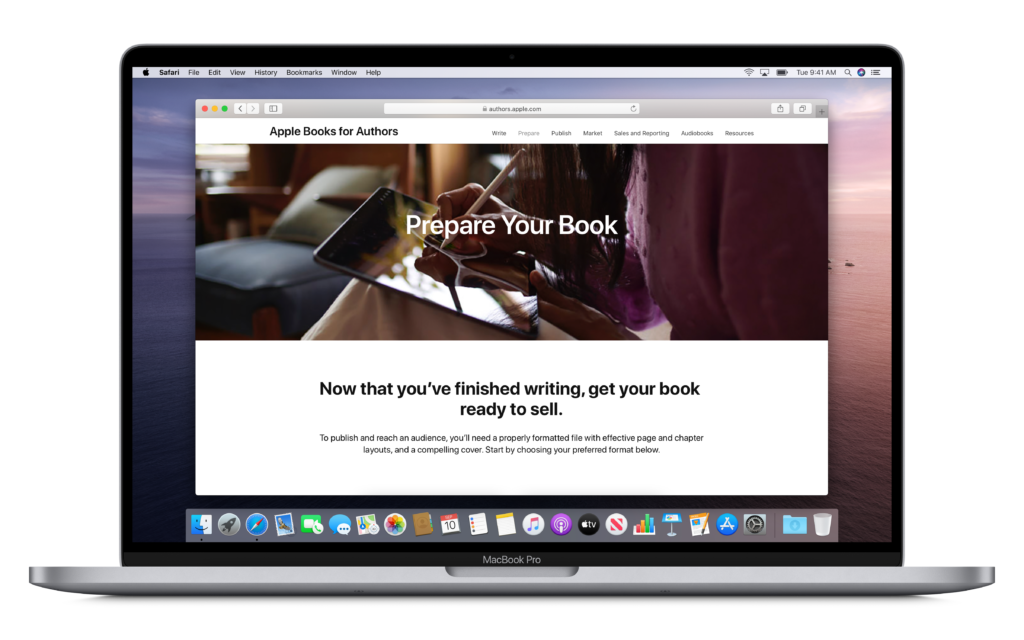

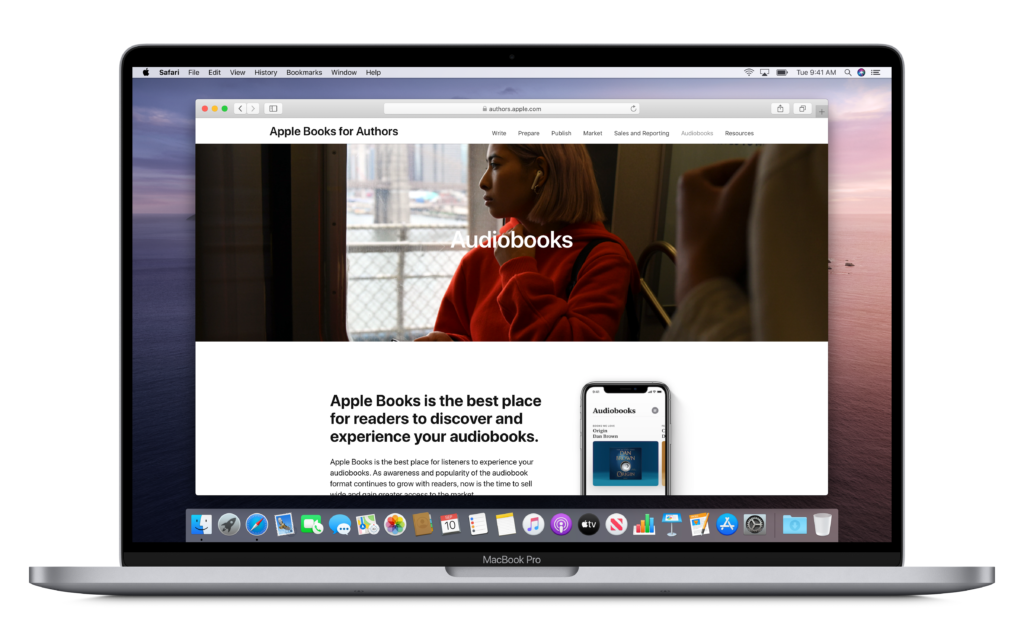
Any help for those of us less ‘able’ with computers ?
To start or publish ?
Hey John, we have a number of blog posts that explain different parts of the publishing process. I’d also recommend you check out Apple’s website for authors if you are interested in publishing with Apple. They do a good job explaining what is required to publish.
This sounds very interesting. A couple questions:
1. If an e-book is published through Apple, what are the prospects for having the Apple book distributed via Apple into Amazon Kindle store? OR, is it recommended that the ebook be published both through Apple and through Amazon KDP?
2. Assumedly, Apple will not also publish the print edition as Amazon does?
Kudos to Written Word for bringing this data to me.
Hey David,
Thanks for your questions!
1) I would recommend publishing both through Apple and Amazon KDP. Apple and Amazon are competing for readers and authors, so it seems unlikely that one will distribute books to the other any time soon.
2) You are correct, Apple does not have a print option at this time.
I didn’t think you could publish with Amazon if you publish elsewhere?
I published with Xlibris and Amazon kindle would not allow me to self publish with them until I cancelled my contract and had written permission to do so.
I’m in process of writing another book now and not sure where to self publish so I’ll take a look at your site.
Hey Linda, I’m not familiar with Xlibris, but it sounds like they may distribute your book, in which case they may be able top publish it on Amazon for you. I would recommend contacting them for assistance. If an author owns the rights to their book, they can publish on Amazon and other platforms as long as they aren’t enrolled in KDP Select. If they enroll in KDP Select, they can only publish that book on Amazon.
You can publish elsewhere than Amazon as long as your books are not setup for Kindle Unlimited. If you have this check when it expires. You can end it after 90 days.
I tried this and ran into nothing but problems. Apple has a long way to go to work with PC users. Pages wouldn’t take my professionally formatted epub for Apple or the generic. I finally uploaded the Word Doc which took a few tries because it kept saying Pages couldn’t upload that either. Finally got it in and opened it. Checked everything. Clicked Publish to Apple Books and was taken to an error page asking me to create an iTunes accounts and add a credit card on file. Clicked that and it wouldn’t open. Tried creating a new iTunes account and nope. Tried starting over and Pages said my doc had been deleted when I could clearly see it. Decided to delete it myself and try again, but it said it couldn’t delete the document. Sigh. This is nothing but problems. Apple needs to go back to the drawing board.
I am a fairly private person with over fifty books- both paperback and ebook on Amazon- non exclusive.
I write also using a pseudonym as well as my own name.
Can you accommodate someone like me- an old guy who doesn’t want publicity.
Hey Jack, yes as long as your aren’t exclusive with Amazon you can publish on Apple Books. If you are interested in promoting your books with Written Word Media, you can use a pseudonym to do so!