How to change your book’s price on Amazon KDP depends on whether or not you are enrolled in KDP Select. In this article, we walk you through the steps required to set your Kindle book to free in two scenarios: if you are enrolled in KDP Select and if you are not enrolled in KDP Select. Below is our quick reference graphic to walk you through the decisions, full instructions are below.
If Your Book is Enrolled in Amazon KDP Select
If your title is enrolled in KDP Select, Amazon allows you to run a Free Book Promotion on that title. Amazon limits the number of days that your book can be listed as free. You can choose to offer any book enrolled in KDP Select free to readers for up to 5 days out of each 90-day KDP Select enrollment period. You can use all 5 days at once, or you can spread the five days out over 90 days by using one day at a time until all five are used up. Keep in mind that you cannot run a KDP promo on the first day of your enrollment period. To set up a free book promotion, follow these steps:
To set up a free book promotion, follow these steps:
1. In your Bookshelf, click on the ellipsis button (“…”) under the Book Actions menu next to any book enrolled in KDP Select.
2. Select “KDP Select Info”.
3. Under “Run a Price Promotion”, select “Free Book Promotion”. (“Kindle Countdown Deal” will be selected by default.)
4. Click “Create a new Free Book Promotion”.
5. Enter the desired start and end date and click “Save”. Avoid ending on the final day of your KDP Select term.
If you are interested in running a $0.99-$2.99 promotion, and your book is in KDP Select, you can also choose to run a Kindle Countdown Deal, which is different than simply changing the list price for your book. Using the same steps as above, you can select “Kindle Countdown Deal” from the drop down, and choose your dates.
There are a few perks to running a countdown deal, the most notable being:
1. If your book is normally priced above $2, you maintain your 70% royalty rate, even though your book will be discounted.
2. Amazon calls out Kindle Countdown deals on dedicated pages, as well as on the daily deals page.
If Your Book is NOT Enrolled in Amazon KDP Select
If your book is not enrolled in KDP Select, but you would like to promote it for free, then you have to rely on Amazon to price match your book. There are a few steps you need to take to achieve an Amazon price match your title.
Step One: Set your book to free on Amazon
To do this, log in to your KDP account and follow these steps:
1. Click the ellipsis button (“…”) under the Book Actions menu next to the book you’re updating.
2. Select “Edit eBook pricing”.
3. Set the list price to $0.99 (This is the lowest price that Amazon will allow you to input).
4. Give the site a minute to load and it will adjust your new price to reveal your royalty rate. Then scroll to the bottom of the page and click “Publish Your Kindle eBook”.
Step Two: Make your book free on all other retailers
Log in to your author accounts on Nook, Apple, Google, and Kobo and set the price of the same title to $0.00.
For more information on using Nook, Apple, Google, and Kobo to promote your eBooks, check out our following guides:
- How to Self-Publish on Nook Press
- How to Self-Publish on Apple Books
- How to Self-Publish on Google
- How to Self-Publish on Kobo
Step Three: Request a price match from KDP Support
Log a price match request with KDP support by submitting a question at their support portal.
It is important to know that Amazon is in no way obligated to change the price of your book. While it is in their best interest as a competitive retailer to price match to the lower price, they may do so slowly, or not at all. Due to this, it is best to initiate this process well before any paid promotions that you have booked (such as a Freebooksy promotion) are scheduled to run.
How to Promote Your Free Book
Once you’ve successfully set your book to free on Amazon or other retailers, it’s essential to actively promote your free promotion to maximize its reach and impact. Here are some effective strategies to promote your free book:
- Book Promotion Sites: Submit your free book promotion to popular book promotion sites and newsletters that specialize in promoting free and discounted books (like Freebooksy). Be sure to plan and schedule submissions well in advance, as many of these sites have specific submission requirements and limited availability.
- Social Media Promotion: Leverage your social media platforms, including Facebook, TikTok, Instagram, and LinkedIn, to announce your free book promotion. Create eye-catching graphics or videos, use relevant hashtags, and engage with your followers to spread the word.
- Email Newsletter: If you have an email list of subscribers, send out a dedicated newsletter announcing your free book promotion. Include enticing details about the book, the limited-time offer, and a clear call to action prompting subscribers to download the book.
- Author Website or Blog: Feature your free book promotion prominently on your author website or blog. Write a blog post or create a dedicated landing page providing information about the book, its benefits, and how readers can download it for free.
- Cross-Promotion with Other Authors: Collaborate with other authors in your genre or niche to cross-promote each other’s free book promotions. This can expand your reach to new audiences and increase visibility for your book within relevant reader communities.
- Paid Advertising: Consider investing in paid advertising to promote your free book. Platforms like Amazon Ads and Facebook Ads allow you to target specific audiences based on demographics, interests, and reading preferences. Experiment with different ad formats and targeting options to maximize your results. If you are comfortable doing this yourself, a service like Reader Reach is very useful, as they handle everything for you.
- Engage with Reader Communities: Participate in online forums, discussion groups, and book-related communities where your target audience congregates. Share information about your free book promotion in a genuine and non-promotional manner, focusing on providing value and building relationships with potential readers.
By implementing these promotional strategies, you can increase awareness of your free book promotion and attract a larger audience of potential readers. Remember to track your promotional efforts and analyze their effectiveness to refine your marketing approach for future promotions.
Have any additional questions about price promotions and how they work? Just leave a comment below and we’d be happy to help!

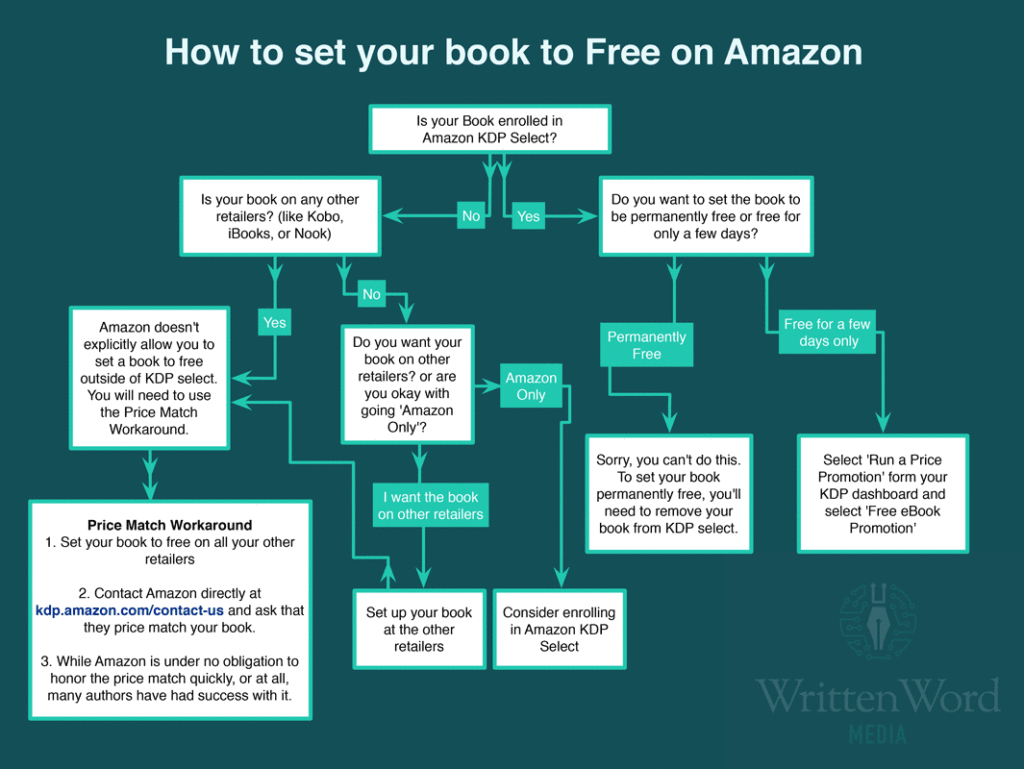
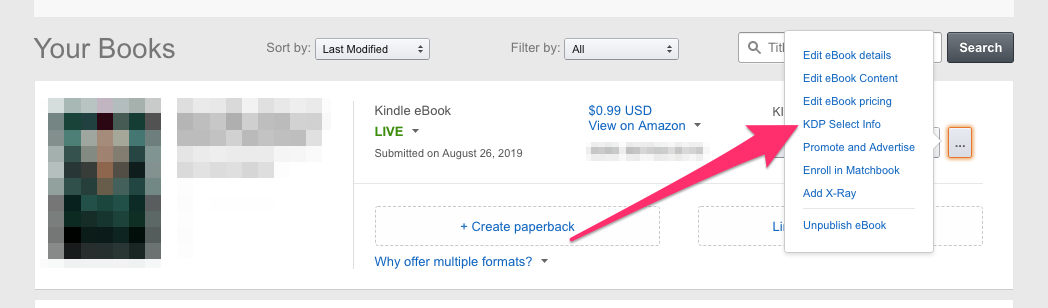
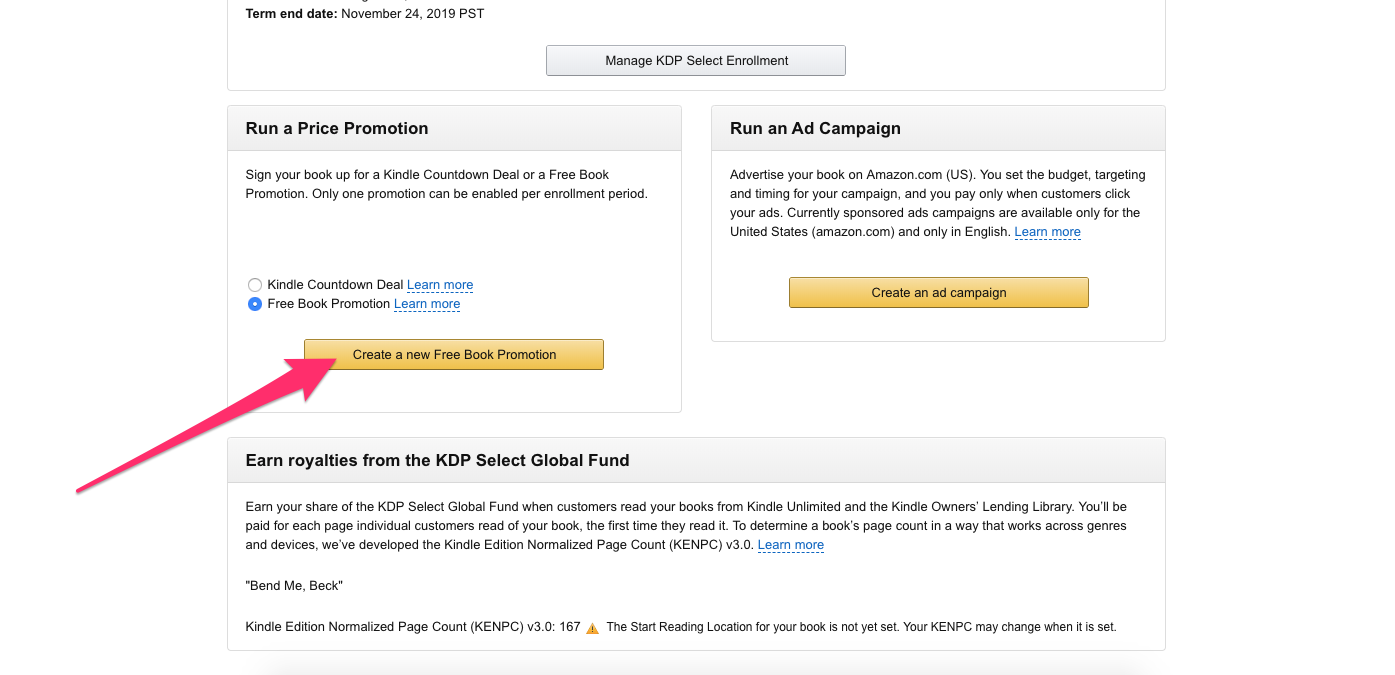
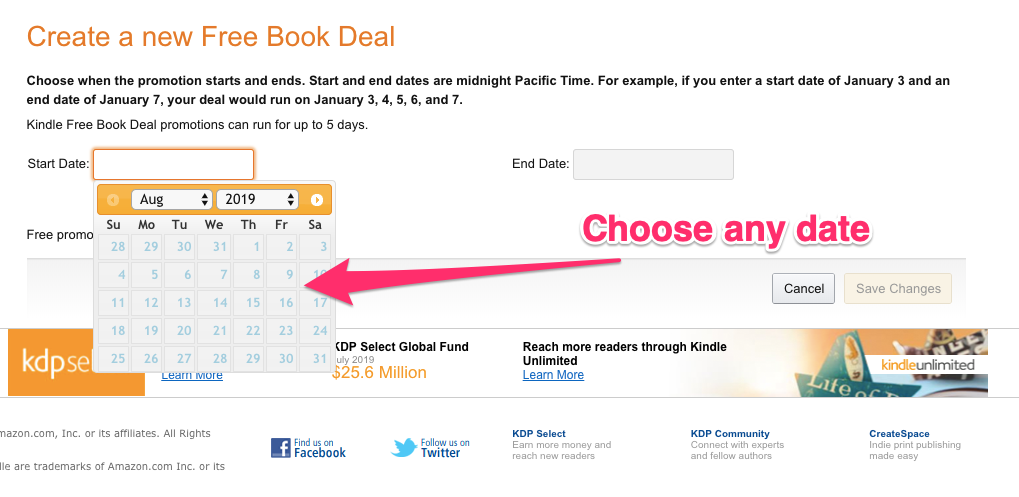
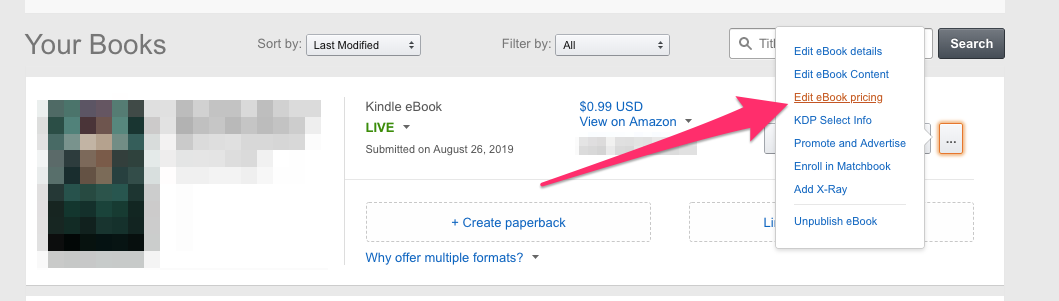
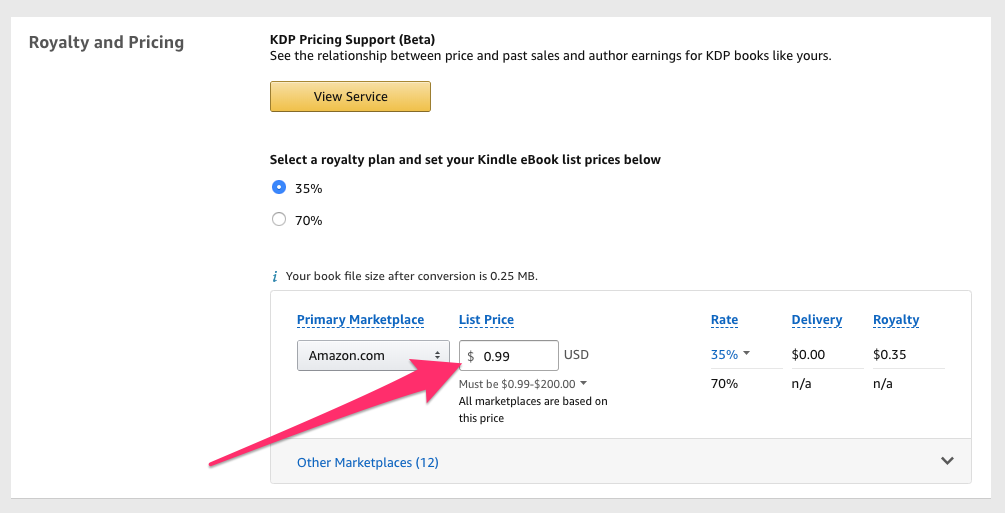
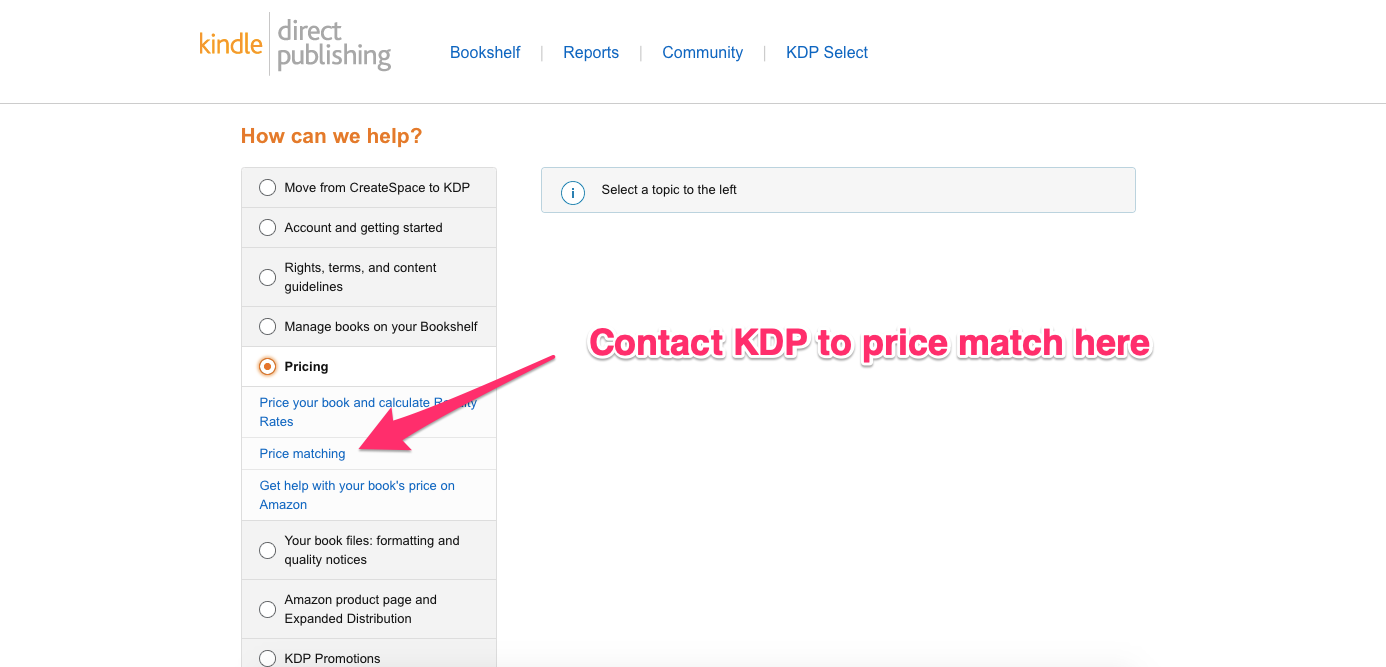
It already is but thank you for sharing!
http://amzn.com/1503101797
Thank you! This post is very helpful. I was looking at making a perma-free book to help promote my series and I am definitely bookmarking this so I can remember how.
Unfortunately, this method no longer works. I have contacted KDP support to price-match my book, and here is the reply I’ve received:
“According to the KDP Terms and Conditions, KDP titles cannot be made available for sale on Amazon at a price lower than 0.99€. We cannot offer a price match in this case.
If your book is priced below 0.99€ elsewhere, and the price of your book must be the same across all resellers per applicable law, you cannot make your book available through KDP.”
Too bad.
Hello,
Is there a way to share the book for free privately through a link? For example, if we wanted to share the book for free to people on a newsletter, or to winners of a give away, but without making the book free for everyone?
Hey Cecile, Not through Amazon. But you could send readers that win a competition an epub file or PDF directly!
Use BookFunnel.com. Great service, easy to use, you can track who you give books to, provide in epub or mobi or pdf files, they have tech support for people who have problems downloading your book, you can make landing pages – it’s a great service.
You could “gift your book” from the sales page. You would have to pay for it. But spending 99cents is better than running an add that costs a ton. I would rather gift $50 worth of book who I know will read and review than a generic ad with little response.
*books that I know will be read…
This is a really good idea, but how would you do that though thanks
Yes, you can. Here is a link to the options to do that.
https://kdp.amazon.com/en_US/help/topic/G200652260
Awesome post, this is exactly the information I was looking for. Also, links to guides publishing on the different platforms are included. Thank you so much!
Thanks for the clear instructions. It takes only a couple minutes to add a free book promotion on Amazon KDP.
Is there a website besides wattpad that allows your books to be published for free?
Can Amazon allow a free book to be published Indefinitely?
Yes. There is fictionpress.com and wattpad
I just wrote a children’s book. Can I promote it for free on KDP for a limited time?
Hey Gina, yes you can!
I opted for KDP free promotion and many have downloaded my book. But one person messaged me that he is unable to download the free book. It shows ‘This title is currently not available for purchase.’ So I asked him to check on Kindle. But again my book is not shown on searching. I also sent him the ASIN but it can’t be found. However, it showing on my device. What could be the reason?
Hey Shruthi, is that person in a country where your book is available? It’s possible they are located in a place where you have not put your book up for sale.
In my KDP acct, I am currently in the ‘setup’ process for a new e-book (to be free). All fields on the ‘details’ page are completed, except for the ‘categories’ field, which will not accept or register my categories. Since this is a required field, I cannot continue to ‘content’ and ‘pricing’ pages to complete the submission. Extremely frustrating.. and the ‘help’ and ‘contact us’ options do not provide Q/A or any actual trouble-shooting. Please help..??
Sorry for the trouble Thomas! On this page you can navigate to the contact link in the bottom left and submit a ticket to KDP for assistance.
Thank you for your answer Clayton.. it led to the info I needed. However, now I am ready to complete the submission form, setting my e-book to be free on Amazon (NOT KDP Select), and I am not sure why the only royalty option in $0.35 and not $0.00. ..I selected a list price of $0.00 as directed in instructions. Also, do I need to contact KDP to price match if I have not self-published with other retailers.
Apologies.. I set my list price to $.99 as per instructions above for “How to make your book free on Amazon KCP”.
I have been accepted to promote my book with Hello Books out of the UK and will need to set it to Free on my US and UK accounts for three days. I read through the thread, but am still not sure if it is even possible. Thanks for the help.
Look my book!
https://www.amazon.com/dp/B0C7J32GS3/ref=sr_1_1?crid=6558X5SQX44G&keywords=Adventures+of+red+blouse&qid=1686338528&s=books&sprefix=adventures+of+red+blous%2Cstripbooks-intl-ship%2C223&sr=1-1
Hello,
Do you know if I cancel my free book promotion, will I still get credited for the days I got sales and rank up? Or do I have to wait until it ends automatically on its own? Because I am promoting my free book for 4 days and now I feel like that’s too long. Thank you.
Hi Anntonette. Are you running your free promotion as a part of a Kindle Countdown Deal? If so, that should end automatically at the time you specified when setting it up. I would recommend reaching out to Amazon support for correct information in regards to this.
How long does a book have to be in kindle unlimited before it can be made free?
Hey Erica, the book must have been enrolled in KU for at least 1 day. The bigger restrictions are that you can only use up to 5 free days OR a kindle countdown deal each 90 day enrollement period. So, if you use a free day, you won’t be able to do a countdown deal until your next 90 day period. Here’s some more info!
Great info! Have a lead magnet I want to be free. Will try the 0.99 cent thing and see if I can set it to zero cent through 5 days every 90 days.
Amazon informed me that they no longer price match books that are priced at 0.99. I missed a promotion because they refused to price match, and it seems they are being much stricter on price matching these days. I am currently trying to get a price match for book that has a Freebooksy and a Bookbub promo coming up and it’s taking quite some time.
Since Amazon is the only retailer that doesn’t allow authors to control their prices, I would love a Freebooksy option for the other major retailers (along with my author store), instead of hinging everything on Amazon. If a book is listed on Apple Books, Kobo, Barnes and Noble, Google, and a Shopify store, I think the promotion would still be worth it. Also, it has been my experience that free books work much better on Apple, Kobo, Barnes and Noble, and Google. Considering the amount of readers on those platforms vs Amazon, the read-through is very good. Just a thought for Written Word Media:). Thanks for all you do to support authors!
Thank you, Melanie! This is wonderful feedback. While I don’t have a date I can share at this point, please know that the Written Word Media team is already looking into promo functionality that doesn’t require Amazon links 🙂