So, you’ve written a book, and now you want to self-publish it on Google, congratulations! Deciding how and where to publish your book can be a little daunting, so if you’re not sure hw you want to proceed, check out our post on distribution services.
Now, without further ado, let’s look at the world of self-publishing through Google!
- Google Books vs. Google Play
- How To Publish an eBook on Google Play Books
- Reasons to Publish with Google Play
- Google Play Books Royalties
- What Do I Need to Know About Publishing on Google?
- I Made My First Sale – Now What?
Google Books vs. Google Play
Before we get started with our blog post, we wanted to break down one very important differentiation in the world of Google. Google provides consumers with two major ways to access books – on Google Books and also on Google Play. The platform that this blog post will be focused on is Google Play, as it is the website that authors use to upload manuscripts, manage and sell books, and monitor their sales. Google Play, versus Google Books, offers consumers more than just books; movies, apps, music, and more are available with Google Play. Google Books is more of a search tool, compared to the storefront of various entertainment that is Google Play. As of October 2015, Google Books held more than 25 million scanned copies of books within its library. While Google Books is a great way to peruse titles, whenever you want to actually purchase books you will be led back to Google Play.
How To Publish an eBook on Google Play Books
As we just mentioned, there’s a unique platform offered by Google called Google Play – and this is the tool that writers use to self-publish their books. The Google Play store is a one-stop-shop and digital store where people access, buy, and download apps, games, books, movies, and more. Similar to how Barnes and Noble owns Nook, or how Apple owns Apple Books, Google Play is simply the child of the parent company Google.
Steps to Self-Publish an eBook on Google Play
- Go to the Google Play Books Partner Center and click “Get Started”
- Follow the prompts to create your account
- Click “Create a payment profile” and enter the information as prompted
- Next, link your bank account so Google can deposit money you earn from eBook sales
- Finally, enter your tax information so Google can deduct the appropriate taxes
- Now it’s time to upload your book. Select “add your first book” and select that you want to sell your book on Google Play. You will then be prompted to enter and ISBN or EAN if you have one, or use a Google generated book id if you don’t.
Hit “Save & Continue” - Next, fill in your book information like Title, Description, Length etc. Once complete, hit “Save & Continue”
- Time to select your genre. Google has well defined genres, so search in the bar for the genre that best fits your book.
- In the contributors step, enter your name as the “author” and add any others who contributed.
- Next, you’ll need to select some settings, like how much of the book readers can preview and if the book can be downloaded and printed on paper by a reader.
- Upload your cover and book file! You can upload pdf, epub, zip, jpeg, png, webp, pdf, and tiff files. Once uploaded, hit “Save & Continue”
- Then, select the price for your book. You can always change this later, so no need to stress too much about it.
- Review your book information and hit “publish.” You’re done!
There we go! With easy to understand prompts, Google Play makes the process of uploading your eBook to their site really simple. After you’ve been uploaded to their site and have made your first sale, you’ll be able to monitor analytics and reports on the Partner Center webpage.
Reasons to Publish with Google Play
- Google reaches one billion Android users (that’s around 81% of smartphone users) in 70 countries.
- Google Play offers the “Play Books Partner Center” – this is where authors and users can upload their content, set their book prices, and more.
- Authors can earn royalties of up to 70%.
- The “discover” feature on the website offers users the opportunity to discover new books, which gives authors a greater chance of getting their book to readers.
- Google Play doesn’t require an ISBN to publish on their site. They are able to generate a unique number for your title entirely on their own.
- Google Play enables authors to create an Author Page, complete with all books from an author, a biography, and a photo.
- Your Google Play titles can be featured on Google Books through a partnership program. This can be an effective way to drive sales, as it gets your book out to even more potential readers.
When researching the primary reasons that authors like to use Google Play, the major reason that stands out is the site’s discoverability factor. With many features that enable your book to go out to more diverse groups of readers (like the partnership with Google Books or the “discover” portion of the site), Google Play has the potential to get your book out to new audiences.
Google Play Books Royalties
Google offers a 70% royalty, regardless of book price. While we’re on the topic of finances, something important to note is that Google Play subscribes to Wholesale pricing. So, what is wholesale pricing? How does wholesale pricing affect authors?
- Wholesale pricing: Authors set the price of their book. Retailers have the ability to choose the price at which the book is actually sold.
- Agency pricing: Authors set the price of their book and this is the price at which it is sold. Retailers cannot change the price.
Compared to websites like Apple Books or Nook Press (both of which use the Agency pricing model), Google Play can choose the price at which your book is sold. They do this in order to offer consumers discounts on books – however, this will not affect your sales. The royalty that you receive is based on your listed book price.
For example: Sarah lists her book at a sales price of $4.99. Google decides to discount her book to $2.99. Sarah will still receive royalties based off of her $4.99 price point, regardless of the discount that Google offers consumers. For every $4.99 book sold, Sarah will earn 70% in royalties – this means that she makes $3.49 per book, and Google will keep $1.50.
What Do I Need to Know About Publishing on Google?
We’ve found that there are a few must-know tips to keep in mind before moving forward with selling your book on Google Play:
- After you’ve finalized your manuscript, make sure that it’s ready to be uploaded in the correct formatting style. Google Play supports books in the ePub file format.
- Become familiar with Google Books. By signing up for your book to be sold on Google Play, you automatically enroll in Google Books and have the ability to offer readers previews of your title. Consider how much of your book you want to offer in the preview – this can be all the way up to 100% of the book.
- Book distributors will provide you with portals for managing your book on Google Play. If you choose to utilize distributors in order to sell on Google Play, you can take down your book from the website at any time through the distributor’s site. However, Google Play does not allow you to temporarily take your book down from their site. You only have the option to completely deactivate your book. If you are using a distribution service, you must deactivate your book through whatever portal you use. Below, see a screenshot of what this looks like on Publishdrive.
I Made My First Sale – Now What?
Once you’ve made your first sale, you can choose to wire your funds to your bank account through an Electronic Funds Transfer or go through a wire transfer. Google will pay you on the 15th day of each month, or on the next business day. The minimum required amount for a payment schedule plan is $1.00 in sales. However, wire transfer payments require a minimum balance of $100 to initiate payment.
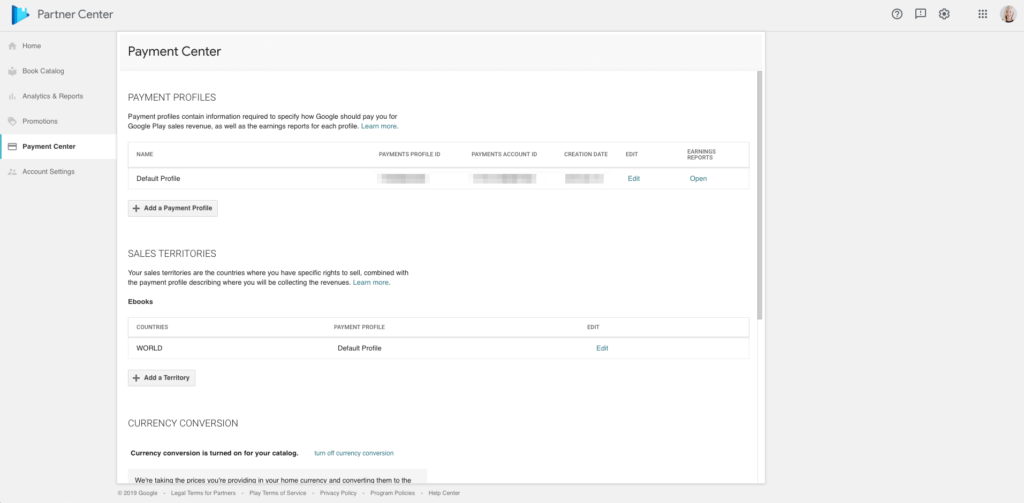
From this page, you can also access your Earnings Report to see how much money you can expect to make from sales. Remember, Google offers a 70% royalty rate, and this will be reflected in your sales reports.
Thanks for checking out our article on self-publishing with Google Play! Have any tips for how you use the site? Have you been accepted to sell your book(s) through Google Play? Let us know in the comments below!

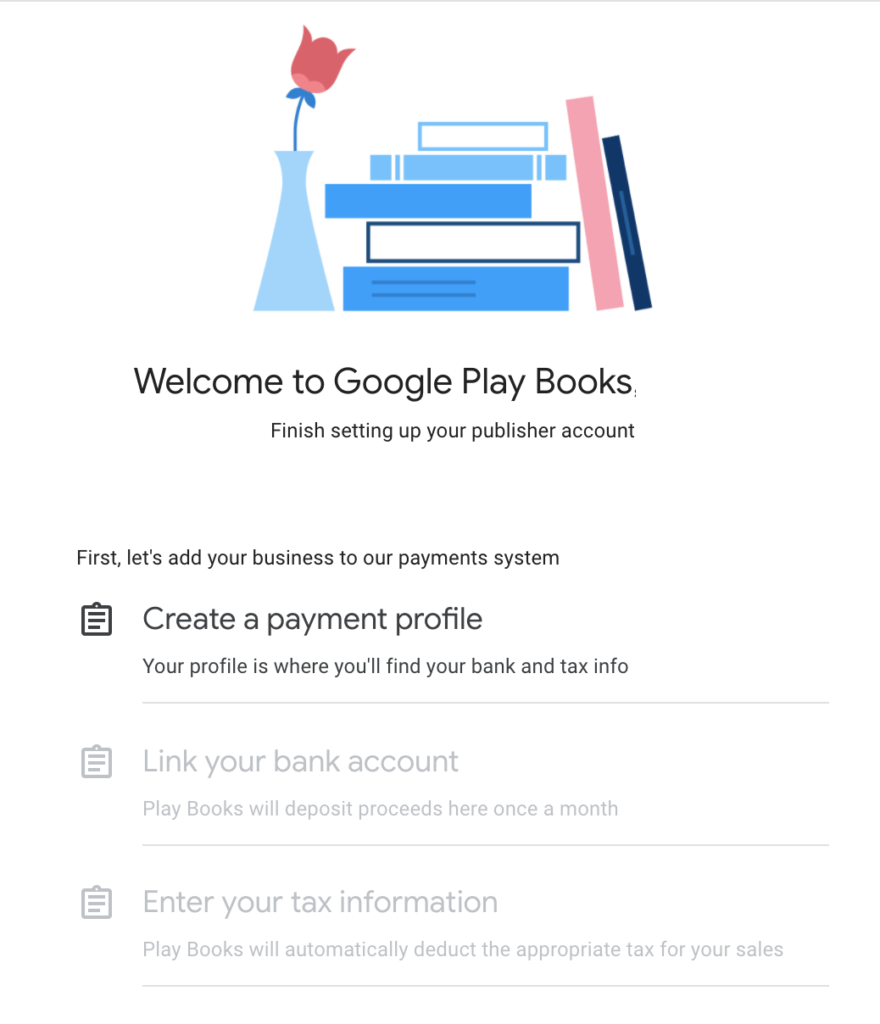
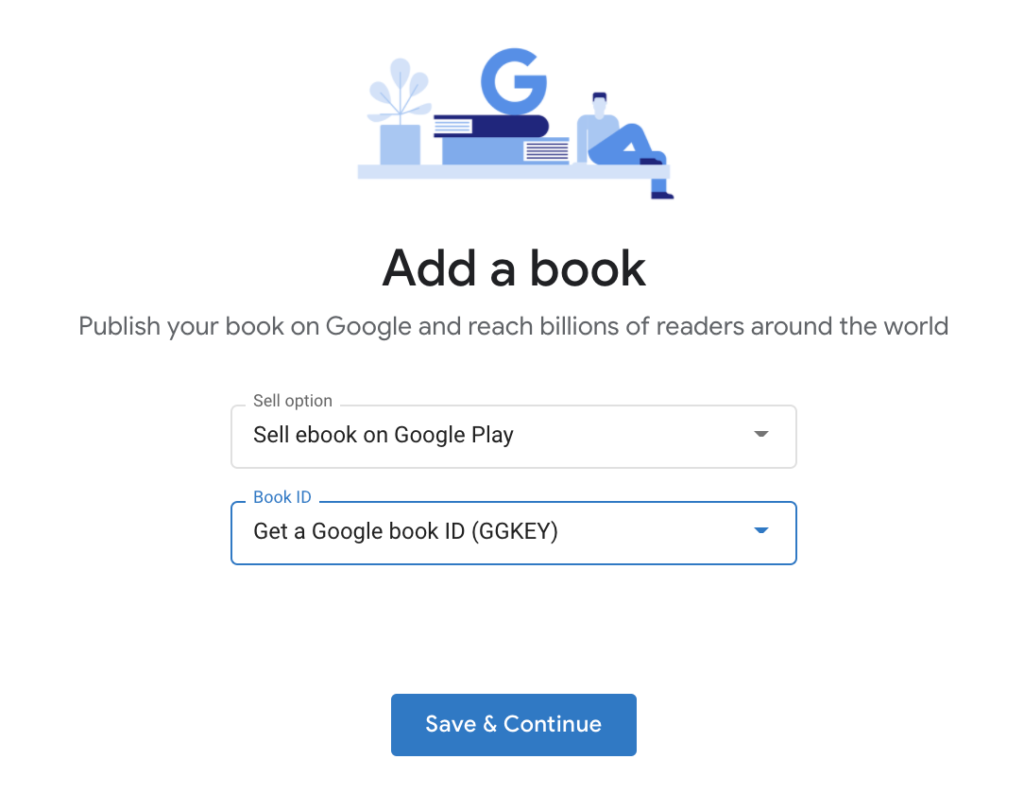
Need to publish my book on google. need your guidance and help please.
Hi there! If you’re interested in self-publishing through Google Play, I recommend reading through this article. It will provide you with a full step-by-step guide to getting your book up and running. Best of luck!
Need you help to sell my book through google on net. Please advise.
Respects.
Maj Iftikhar
Hi, I want to know is it possible to upload a translated public domain books (from English to another language) and then publish it on Google Books? If so, is it the same process? Thank you 🙂
Hi Lanny – we aren’t seeing anything that would prevent users from uploading and publishing these types of books on Google Play. Your book will be reviewed once it is submitted for upload; if it isn’t approved, a member of Google Play will reach out to let you know.
Excellent ! Very good article .
Hi, I want to publish my ebook for free, as I do not want to make money from it. Is this possible?
Hi there – yes it is! You can list your book for free on Google Play.
Can I add gaming picture on my book or there will be an Copyright
Yes, you can include images in books published through Google Play. If I’m understanding your question correctly, they will not add copyright on your behalf.
Hello, I wanted to sale ebooks on Google but I do not understand few things. For example, if someone sells an ebook he enters some tax information, but how he gets that tax number/information? Does he have to be registered as a company or something to have that tax info? And does the person selling the ebooks have to tell the local autorities about the sold ebooks? Does that person have to pay taxes, VAT, income tax or something like that, or Google handles all of this?
Hey there! Sadly I’m not incredibly well-versed in the tax information for Google Play. I checked out this link, which should provide you with more info. Your individual account & tax info can be found by signing into the Partner Center.
Sadly, that’s no help for non-US citizens. I’m currently trying to find the answer to this. The forms don’t have obvious answers for self-publishers living in other countries. Amazon in contrast make it very easy, for the large set of countries with a reciprocal tax arrangement with the US.
Hey Luke! I’m sorry to hear that 🙁 Have you tried contacting anyone through Google Play’s customer service line?
Thanks for this post! Looking to sell my eBooks with Google, but as a person living in a country that has no tax treaty with US, it’s very likely that Google withholds 30% of the sales. So, it leaves only 40% to me (after 30% loyalty paid to Google, 30% tax withheld). Probably not a good option…
This was well done! Many Thanks!
“Hi,
Thank you for contacting us. We request you to provide us with any evidence like a link to a reliable platform where the same content is available under your name or any other document that proves the ownership of the content uploaded by you or Rights reversion letters on official letterhead.
We appreciate your patience in the meanwhile.
Best regards,
The Google Play Books Policy Enforcement Team”
– My Problem –
“Hi,
Thanks for the email. We conducted another review on your account and decided to uphold the earlier decision to disapprove your account. For more information, please see the Google Play Books Publisher Content Policy and the Google Copyright Policy .
Best Regards,
The Google Play Books Policy Enforcement Team”
-My Problem Two-
Hi Junior! It seems like the first message is asking for a link to your book on any other platforms (like Nook, Apple Books, Kobo, or Amazon). Is your book published through any other retailers? If so, you’ll need to send that to the Google Play team. For your second message, I would suggest sending Google Play any other retailer links you have and then asking for more information on their decision.
Can l use illustrations, like my own photos?
Thank you
Hey Carlos – yes, you can include illustrations in your eBooks published through Google Play. Your book will just need to be uploaded through .pdf or .epub files. You can learn more about files & uploading requirements at this link.
Is it possible to published it for free? Do I need to fill the link to my bank account as I do not sell or taking any royalty either. Thank you.
Hey John! Yes, you can make books available for free on Google Play. If you’d like to check out this link, you can learn about the site’s requirements for this type of publication. It looks like you will still need to provide payment information.
I cannot see Kenya listed in the countries when trying to self publish.
Hi Rahila. You can check out the countries that are currently able to publish with Google Play at this link. Unfortunately, it looks like Kenya is not currently an option for supported countries.
Making my book ‘discoverable’ is like trying to get blood from a stone. After a week ‘live’ on Google Books and Play Books, my book is still non-existent in a general search.
A search for the term ‘truth’ which is in the title, and the author’s surname fails to show up in both a non-filtered search and ‘sorted by date’ filter. Part of the title “Made manifest” in quotes also failed. Search terms ‘potter’ ‘truth’ in Google Books with filters ‘free Google Ebooks’, ’21st century’, ‘books’ returned five results… and my book wasn’t among them. Truth, god, spiritual, potter – all keywords – and all of which are either in the title or description of my book make no difference.
99% of folk search with general search terms, yet the only way to see my book in a search is by searching for the FULL title or the author’s FULL name. So, for me, it’s a complete waste of time publishing on Google Books and Play Books.
Thank you for the article. I’ve followed this instruction, filled everything and got my “Account under review”. 1~12 days. Today I’ve got the message they have suspended account because there are no proofs this book copyright belongs to me. Even considering the fact I have authored this book and I am the only copyright owner of my book.
I have sent them response asking to review their decision.
They’ve sent another message:
——
Thanks for the email. For completing the verification of your account we require any information that proves the ownership of the content uploaded by you under your name. We recommend you to provide us any of the following details :
A link to any reliable platform where the same content is available under your name.
A copyright document or any other document that you think can be considered as a proof.
Only after a complete assessment of the details we will be able to take an appropriate action on your account.
NOTE : Do not send us any confidential documents such as any identity proof or banking detail. Any such documents are not asked from our side.
Best regards,
The Google Play Books Policy Enforcement Team
——-
And now I’m lost and shocked. I haven’t published my book anywhere else, the Google’s service was my first attempt, motivated by your article. That’s why I have no clue where I can get the link to reliable platform with my book. Also, here in Canada author of the book automatically owns copyright. I don’t need any explicit registration or proofs. Also, even if I go Canadian agency to register my copyright — I can’t get Canadian copyright registration record because my book is not in English language.
And now I am completely lost — how to reply to Google’s support team inqury and how other self-publishing authors proof these things to Google?
Could you please advise?
Thanks in advance.
Hello, sorry for the trouble. Unfortunately i’ve never encountered something like this so I don’t have an immediate fix for you. I think you could try two things:
1. publish your book on another platform like Amazon or Apple, and then send the links to the Google Books team.
2. Make a Copyright page for your book, add it to the manuscript and send it to the Google Books team.
Hi Clayton,
Thanks for your suggestion. Also, I’ve talked to Canadian Copyright lawyer. I’ve actually went to Apple Books store and published my book there. Surprisingly, Apple’s store team reviews and greenlights books significantly faster than Google’s team. After that I have replied to Google’s support team and provided link to my book’s page at Apple’s store. It took them less than 1 day to review their decision and greenlight my Book sales at Google’s book store. The issue is resolved now.
Also, one of the key reasons for such Google’s behaviour was the fact I was trying to use pseudonim instead of my real name as Author’s name. It’s allowed by Google’s rules. But for whatever reason this confuses their “green lighters”. BTW, Apple requires publishing under your real name. If you want to use pseudonim — you have to send inquiry to their support team with your reasons, so they will manually update Author of the book.
Hey Thanks for sharing this information with us.
I was using it and getting good no. Of sell and earning good but before 2-3 months Google disapprove my account due to copyright issue but the content is written by me.
Now i tried a lot of my time to connect throw mail but they never give me proper reply or not send my earning to my bank account.
After that i write some more books and try to publish it on Google but now they just disapprove my account again and again.
Sir please help me in this concern.
Hey there – I’m sorry to hear you’re having some difficulties here. Unfortunately, we don’t have a direct contact with the Google Play team. My suggestion is to continue contacting their customer service team at this link in the hopes that someone will get back to you quickly.
I don’t know what Google Books says about their disapproval, but ANY “borrowing” or copying of wording from another source without naming the source is plagiarism. “In your own words” means literally in your own words. My sense is that your command of English is not strong, so you may not be aware when you are copying. This would be an infringement of the copyright held by the source you are copying from.
Do you actually have to own a business to sell your ebooks? It says that you need to provide a business license in order to get paid.
https://support.google.com/paymentscenter/answer/7159033?hl=en-GB&visit_id=637520356032694914-2435567143&rd=1
Hey Paulina! When you set up your payment profile in the google play partner center, you can select “individual” in the account type!
I have a textbook that I have distributed as creative commons. May I also distribute it as a free book on Google?
This is an excellent guide and I completed the process yesterday.
However, I was utterly amazed to find that my account is undergoing a ‘preliminary review’ for which I have to wait 12 days in order for my book to ‘go live’.
Considering that Amazon, Draft2Digital and others publish books almost immediately, this is a bizarre introduction to Google Play.
How did that go?