Writing tools and software for authors can improve the writing process from start to finish. Whether you are planning your book, in the process of writing, or editing your work, there’s a piece of writing software designed to make things easier.
In this post, we’re going to cover seven writing tools that make the writing process better.
Pre-Writing Tools
Writing Tools
Post-Writing Tools
Pre-Writing Software
Say you’ve got an idea for a book, but feel like you still need a little assistance before you’re ready to sit down at your computer and start writing. This stage of writing can be called “pre-writing.”
Temi
Some authors need to “speak their book”. What we mean by this is that authors will often use recording tools to turn their voice into text. This process is called transcribing. Of the many transcription services on the market, Temi is arguably one of the cheapest. At just 10 cents per minute of audio, Temi records clear, accurate transcripts and can transcribe your words anywhere at anytime. Perfect for when you are stuck in traffic or don’t have access to your computer. Temi users open their app (available on both the App Store and Google Play) to start recording. Once your audio is recorded, Temi will email you a transcript within minutes.
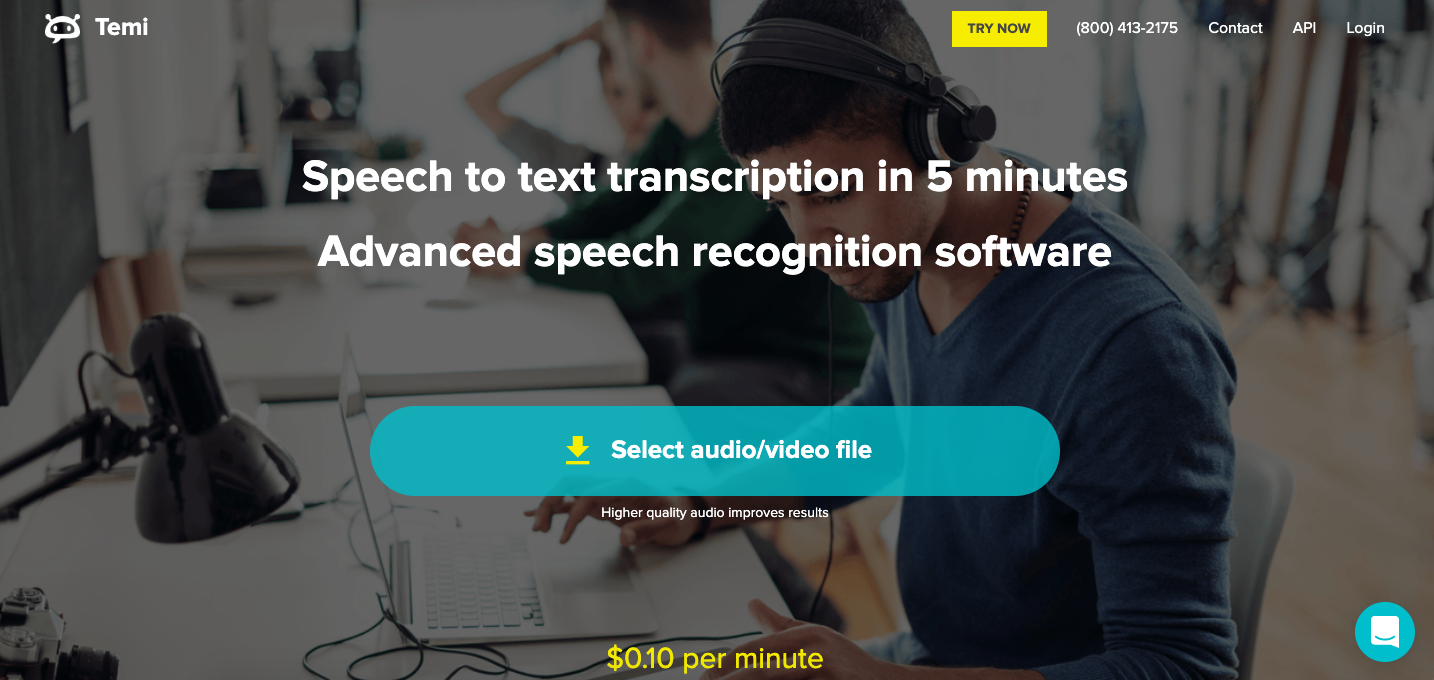
Temi is a writing software that serves as a huge time-saver for people who are on the go or love to vocalize their thoughts prior to writing. Personally speaking, I’ve had so many instances where story ideas popped into my brain, only to dissipate when I couldn’t get to my computer fast enough. With Temi, you can make the most of those “Ah ha!” moments and get your words down for future use.
Temi currently offers a free trial of their program. Simply go to their website, www.temi.com, and upload an audio or video file to watch Temi work their magic. Whether you use their free trial or choose to pay for their service, you’ll be able to edit your transcript at any time, export it as Word, PDF, and other files, and add timestamps. Temi is even able to recognize the change of voice in any speakers on your recordings.
Bottom line – Who is Temi best for? Writers who want the flexibility of writing anywhere.
Freedom
Every time you sit down at the computer to write the next great American novel, your mind floats away. You end up on Facebook, messaging your best friend’s sister’s neighbor. Or you decide to spend just five minutes checking your work email… Which turns into two hours. As much good as the Internet does, it also enables a whole list of distractions to steal us away from our precious creative time. For many writers, eliminating these distractions can be a game-changer. Freedom is a website blocker available for Mac, Windows, Android, and iOS.
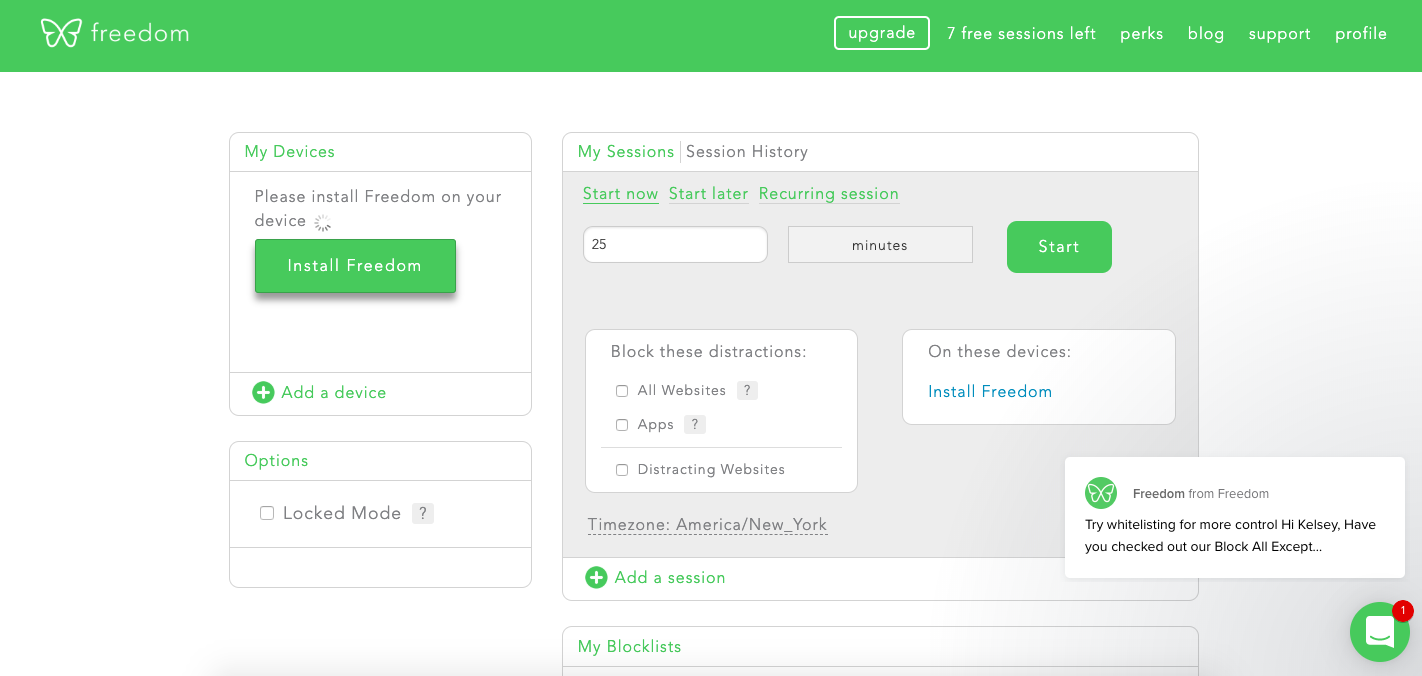
While it is not specifically a writing tool, Freedom is a great fit for writers looking to eliminate online distractions. Freedom allows you to temporarily block any website or app for a chosen period of time.
Freedom has three price points ($6.99 for one month of unlimited access, $2.42 a month for one year of unlimited access, or a one-time $129 payment for access forever).
Bottom line – Who is Freedom best for? Writers who can’t afford to waste any time.
Writing Software
After coming up with a book idea and blocking any potential distractions, you’re ready to sit down and write!
Scrivener
Arguably one of the more well-known options for writing software, Scrivener is a word processing tool available to Windows, Mac, and iOS users. What makes Scrivener so unique – and popular – is the fact that it assists you with every stage of writing. It gives you the ability to write in various stages, so if you have ideas for a scene that’s placed at the end of your book you can write it down, save it, and then move it to the end of your book at a later time. You can even store scenes in “smart folders” to effectively and clearly save information for later.
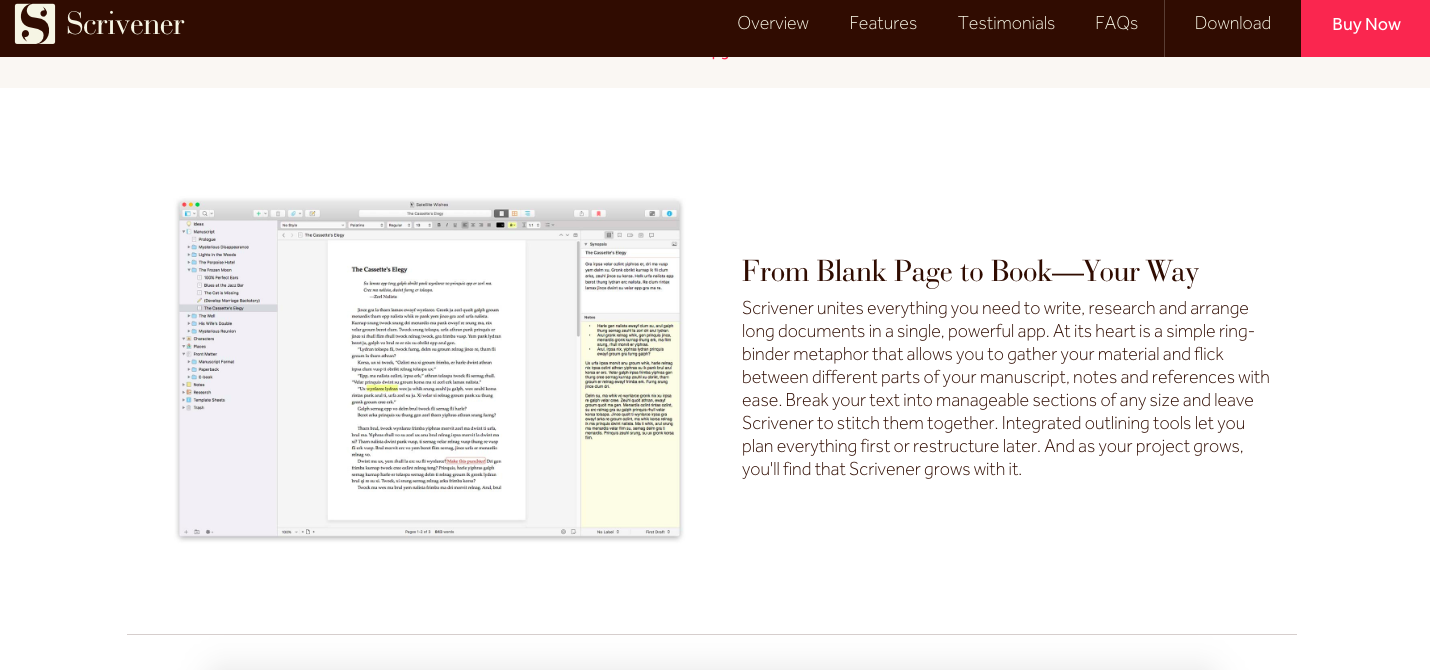
Doing research for your writing project? With Scrivener, you can keep notes, important web pages, or even earlier chapters of your project next to your text (essentially seeing two screens at once). Perhaps one of Scrivener’s greatest highlights is its ability to gather and hold research. If you’re looking for writing software that will gather your research and keep it organized for you, Scrivener can do it.
Not everything about Scrivener will be brand new to you, though. Similar to Microsoft Word, you can edit your document, use creative fonts, access your word count, and more. However, unlike other word processors, the many different ways that Scrivener allows you to view your text (side-by-side with other documents, in a full screen blocking out distractions, and more) sets it apart.
Scrivener has two price points. For Mac and Windows, a standard license costs $45. An educational license is $38.25. Using Scrivener on your iPad or iPhone? It’ll cost you $19.99. And finally, you can have the option of using Scrivener on both Mac and Windows for $75.
Bottom line – Who is Scrivener best for? Writers who need a one-stop shop for researching, writing, and publishing.
Ulysses
As we just mentioned, Scrivener offers many specialized functions that go far beyond the act of writing. But what if you’re an author interested in a writing-only tool? It’s time for you to meet Ulysses, a Mac-only writing tool that has many similarities to Microsoft Word while simultaneously offering authors a completely unique writing platform.
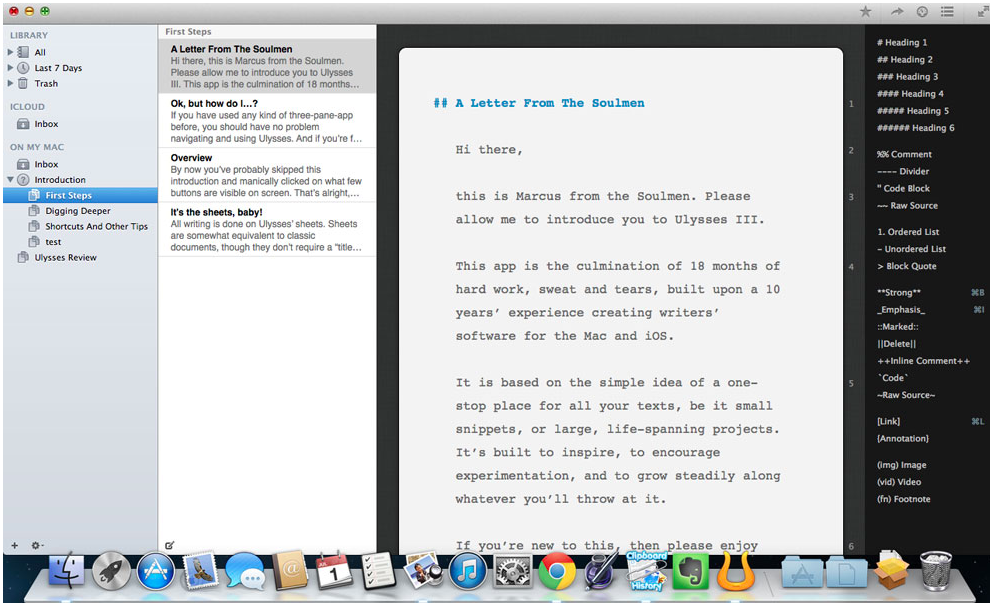
Something that separates Ulysses from other word processors is that it supports Markdown, a shortcut system that makes publishing web content easier. If you’re trying to write a book, learning about Markdown and implementing it into Ulysses probably won’t be necessary for you. But if you’re a coder or someone who finds themselves putting out frequent web content, you can use Markdown to read 48 different programming languages.
While Ulysses focuses on being an easy to use, distraction-free writing tool, there’s more to it than just word processing. Just like Microsoft Word, you can access a word counter. Unlike Microsoft Word, though, Ulysses allows you to set a word count goal for each typing session. Having a hard time staying motivated? Let this be one extra way to make sure you get your words down. Beyond these tools, Ulysses also offers a customizable workplace where you can write in Plain Text or Typewriter mode or mix up your workplace color scheme.
As for pricing, Ulysses follows a subscription model like Hulu or Netflix. For $4.99 a month (or $39.99 a year), you’ll be able to access the platform on a Mac, iPhone, or iPad. They also offer a 14-day free trial on https://ulysses.app/pricing/.
Bottom line – Who is Ulysses best for? Writers who are interested in experiencing a unique and streamlined writing tool with the tried and true editing tools of Microsoft Word.
StoryShop
I don’t know about you, but nothing seems to get my creative brain into gear quite like fun. This is a huge reason that I find StoryShop, a word processing tool, to be such an innovative writing option.
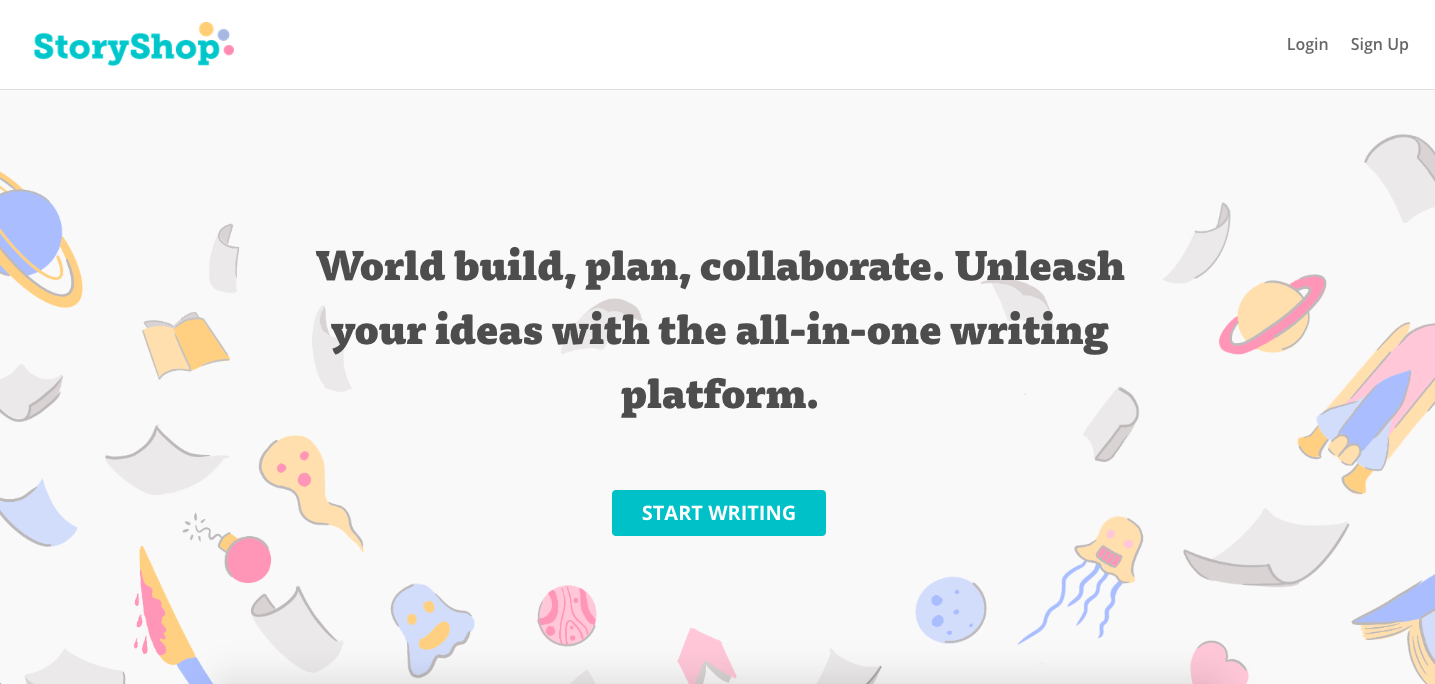
StoryShop says it’s different than other writing tools because of its focus on “world building”. When you sign up for an account with StoryShop, you’ll be taken to your dashboard where you’ll choose or create a book template and input information like your “book world” (the site has 36 world building categories to choose from). The greatest focus here is on storytelling and the idea that your story or book goes far beyond text.
Their app enables you to tag scenes as taking place in certain locations, track relationships between characters, and create entire backstories on the people in your story. I tried out the free version of this app and found the interface to be easy to follow. It’s intuitive and gave me everything I needed to turn my story into its own universe. StoryShop gave me a list of 14 premade genre-based templates. After I decided to try out the Romance genre template, I had access to an outline of what a typical Romance book plot resembles. StoryShop made it easy for me to plot my book right there in the app!
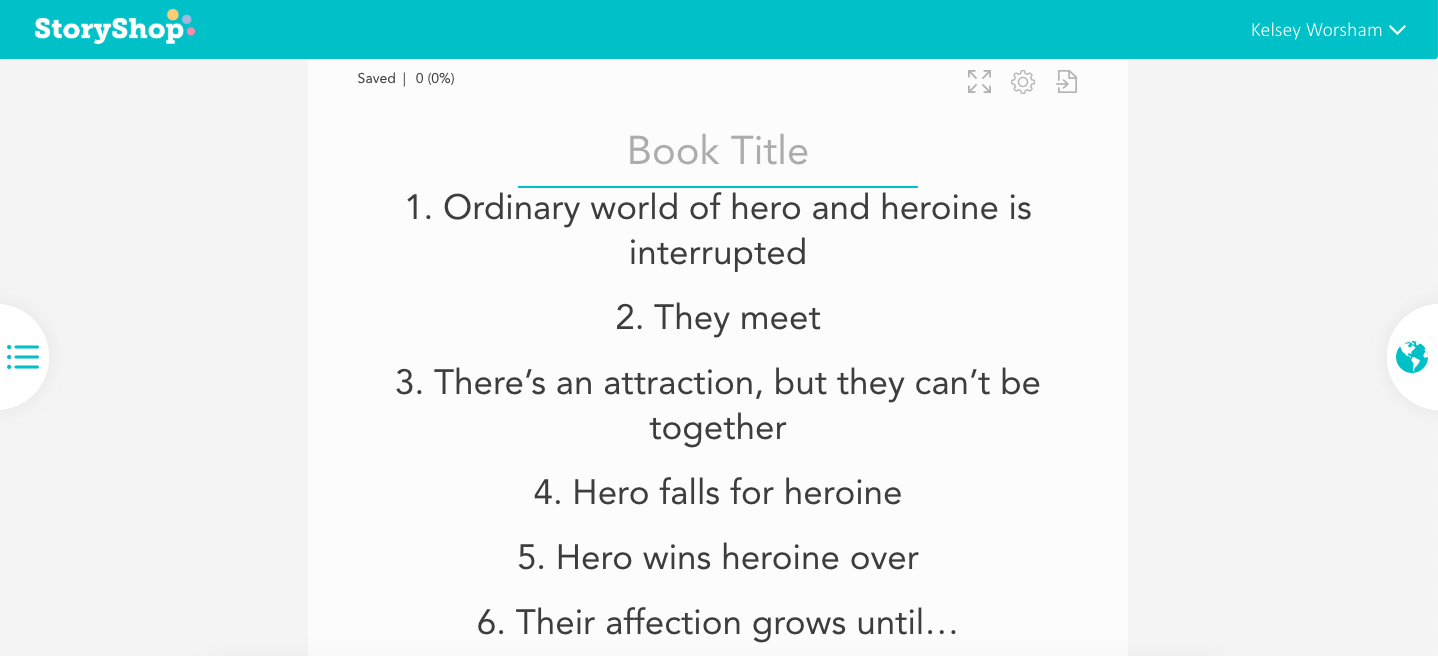
Once you’ve updated your character and world information and written your story, you can invite collaborators to view your book for editing or proofreading services. And remember, StoryShop can be accessed from anywhere (on your phone, computer, or tablet) as it is stored on the cloud.
Ultimately, StoryShop should be thought of as a story-crafting tool. It is creative, fun, and best suited to writers who are interested in using a word processor that will bring their story to life. They offer three payment plans (free, $79.50 a year, or $9.99 a month).
Bottom line – Who is StoryShop best for? Writers who want to build a book world, oversee it, and be able to add to it as they go – all in one place.
Post-Writing Software
Great! Now that you were able to focus and choose the correct writing software for you, you’ve written a book. Congratulations! While many writers think that this is the end of their book journey, it has only just begun. Now that you’re finished writing, you’ll need to get it ready for publication.
Hemingway
While word processors do offer spell-check tools, sometimes they can still overlook commonplace grammatical or spelling errors. Seeking extra help by hiring an editor can be costly. So what’s another option for authors who need editorial help? Hemingway, an editing app, offers writers another option for checking their grammar and spelling. Also, since it’s offered for both Mac and Windows users, anyone can gain access to this service.
Going beyond basic typos or spelling issues, Hemingway is able to check for wordiness, the passive voice, dull word usage, and more. The app will highlight different types of errors in separate colors, that way you’ll be able to easily track what mistakes are being made and where they’re occurring. Have a sentence that’s a bit too… verbose? Hemingway highlights those instances in yellow, for example.
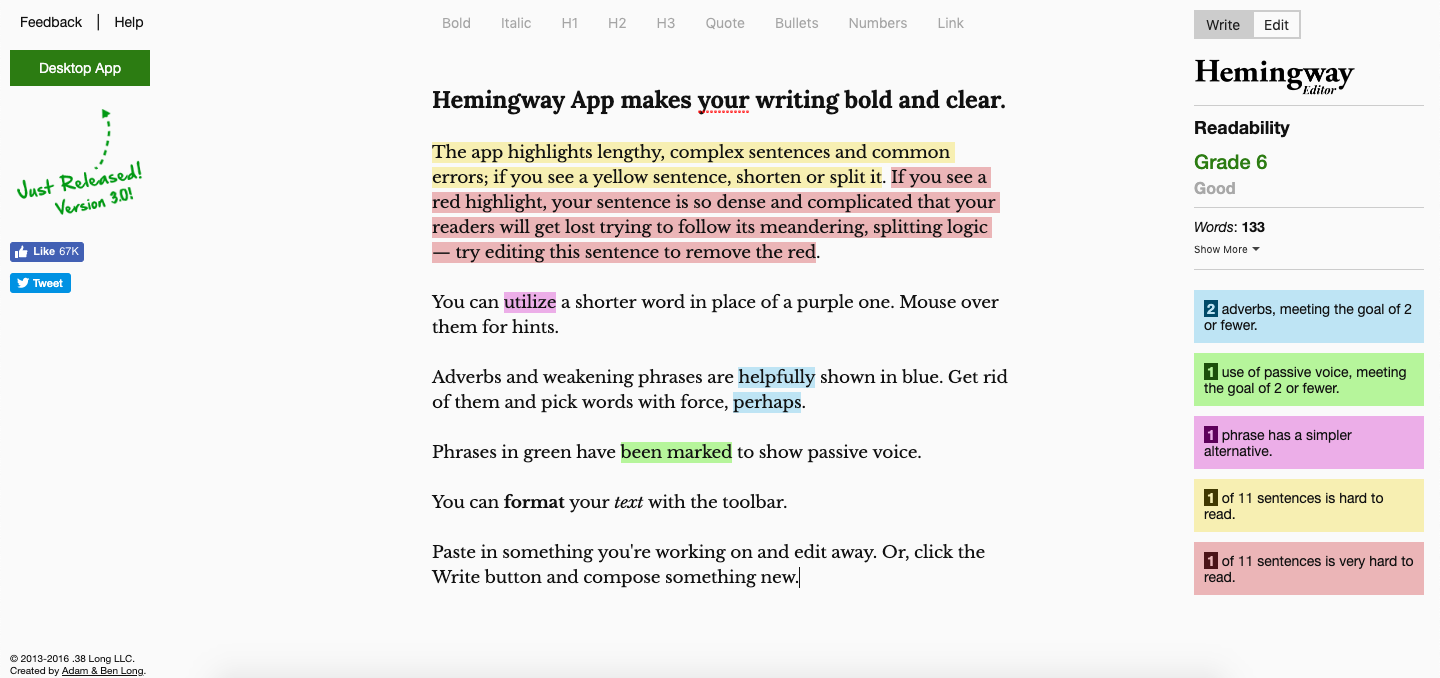
Beyond editorial suggestions and assistance, Hemingway’s writing software is able to provide you with reports on your text’s readability and word count. In the image above, check out the right side of Hemingway’s homepage. This is exactly what you’ll see when you’re inside the app. As you can see, by using Hemingway you can limit phrases like adverbs and have a clear image of what needs to be improved upon within your text.
For $19.99, you can purchase Hemingway for Mac or Windows as a desktop application. Visit http://www.hemingwayapp.com for more information.
Bottom line – Who is Hemingway best for? Writers who want help with spelling, grammar, or sentence structure without paying for a human editor.
Vellum
If you’re involved in the world of self-publishing, there’s a pretty good chance that you’ve heard of Vellum. Vellum is a Mac-only book formatting writing software that enables you to upload your own text, format it for eBooks or print copies, and then export both eBook and print files. With a user-friendly interface, it’s never been so easy to publish your own books. And with Vellum’s ability to generate books for Kindle, Apple, Nook, Kobo, Google, ePub formatting, and print, you can get your book to as many readers as possible.
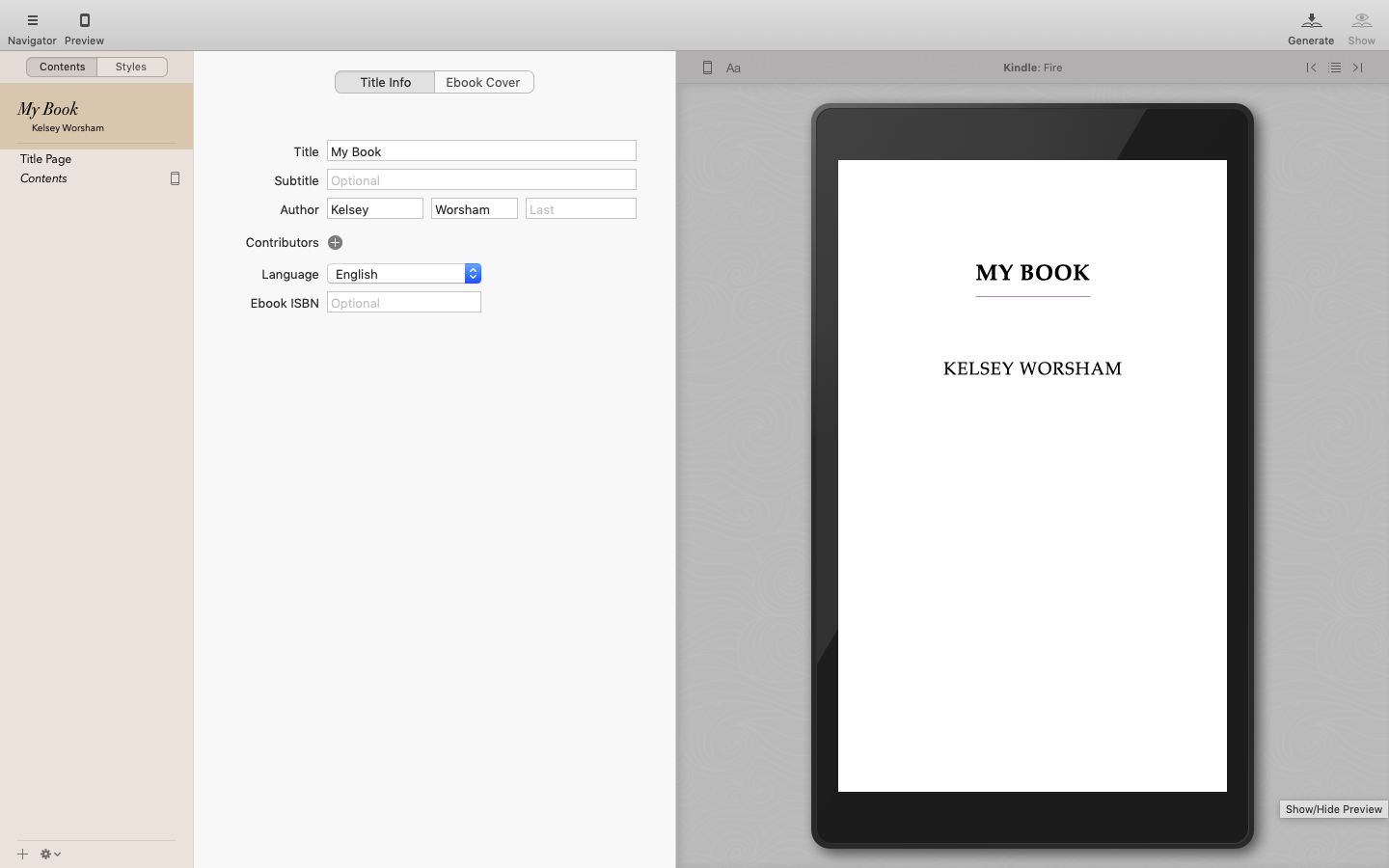
In order to properly use Vellum, you’ll need to make sure that your book is completely ready for publication. Think of this as the final step before your book is sent out into the world! Vellum takes your text, wraps it up in its final packaging, and creates what readers will see. Once you import your text (it must be in a Word file) into Vellum, you’ll be able to add “elements” like an epigraph, epilogue, or acknowledgments page. You can also choose one of eight book styles for your formatting.
Since Vellum enables eBook files, you’ll be able to include links within your book. Want to have an about the author page at the end of your book? Great, you can do that. You can even include links to your Amazon author page or website within the text. And with Vellum, your book margins, headers, fonts, and page numbers are all figured out for you. Once you’re happy with your styling options, use the preview option within Vellum to see how your book will look in a variety of formats.
For $199.99, you can use Vellum to create unlimited eBooks. For $50 more, at $249.99, have the option of creating unlimited eBooks and paperback copies.
Bottom line – Who is Vellum best for? Anyone who uses a Mac that wants to take the guesswork, or challenges, of doing book formatting on their own out of the book writing process.
Atticus
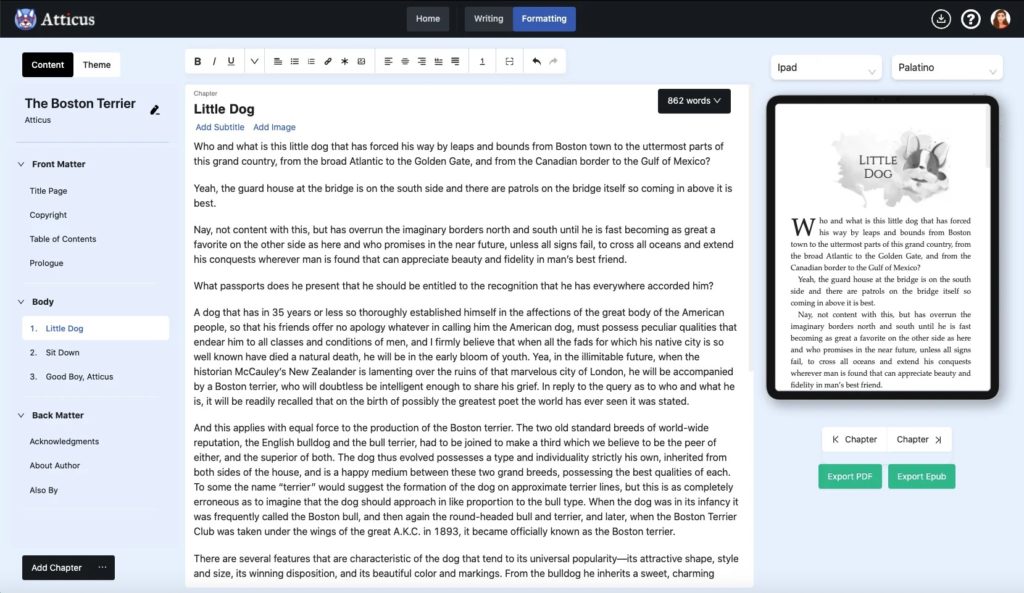
Giving you the ability to either use one of its 24+ professionally designed themes, and format your book in minutes, or the ability to customize and create your own unique chapter themes, Atticus was made for both the novice and the professional alike.
Bottom line – Who is Atticus best for? Being a cheaper option than Vellum and works for all computers, it best serves those that want to format their own books effectively and efficiently.
Writing can be a jungle!
While we’re all familiar with its many challenges, it’s time to get familiar with the tools available to us that can make writing easier and more enjoyable! So, writers – have you used any of the tools mentioned in our list? Do you have any writing software tools that you recommend? Let us know in the comments below!

Ulysses is, by far, my favorite app of all time. It’s gorgeous, keeps me organized, and most importantly allows me to remain focused and distraction free with the full screen mode the blocks out everything on my screen that’s not Ulysses. It’s incredibly customizable, and although I like to keep things simple and minimalistic, all the different customizable themes, color options, and format options gave me the freedom to create the perfect minimalist/modern style that keeps my attention drawn purely for the visual appeal.
I’m excited for the new release of Ulysses 22 that specifically increases header size to reflect the online published appearance, and the addition of icon colors!! I spent weeks researching the perfect writing app, and with discovering Ulysses, I couldn’t ask for more!!
I wonder what your opinion of Grammarly might be.
Scrivener. I can’t imagine working with lots of big sections (chapters) without it.)) BUT, it’s definitely not necessary. You can get by with any other word processor, pen/paper, or typewriter. That’s the beauty of writing!
After losing a whole manuscript through Scrivener I literally left it sitting unused, I know: waste of money but even in the new updated releases the One and Only Golden Rule for Scrivener seems to be: back up, back up in a different location and then back up some more. I loved Scrivener, it has ALL the features you are looking for as an author, but finding out that your manuscript is gone feels like you lost your child
Hi! I found this article very enlightening! I’ve been using scrivner for years and it’s amazing! If anyone is looking for additional tools to help with novel planning and revision guidance, I designed an easy to use writing tool for exactly that and it’s on kickstarter until Sept 30.
https://www.kickstarter.com/projects/mjpankey/writers-muse-focus-deck
Hemingway is a great idea for other like me working on their own and unable to pay for help. It’s a good tool and is helping me to make my first novel better. Well worth it.
It’s amazing
Best article of the day I read, I appreciate you sharing this information. I will visit your website often.
In my opinion, the best choice for writing simple texts is Hemingway.
GREAT Post